TL;DR: AI Document Understanding uses advanced machine learning (OCR, NLP, computer vision) to automatically extract structured/Semi-Structured/Unstructured data from any documents, across all formats. eZintegrations™ delivers this as a no-code solution that integrates into your existing business systems.
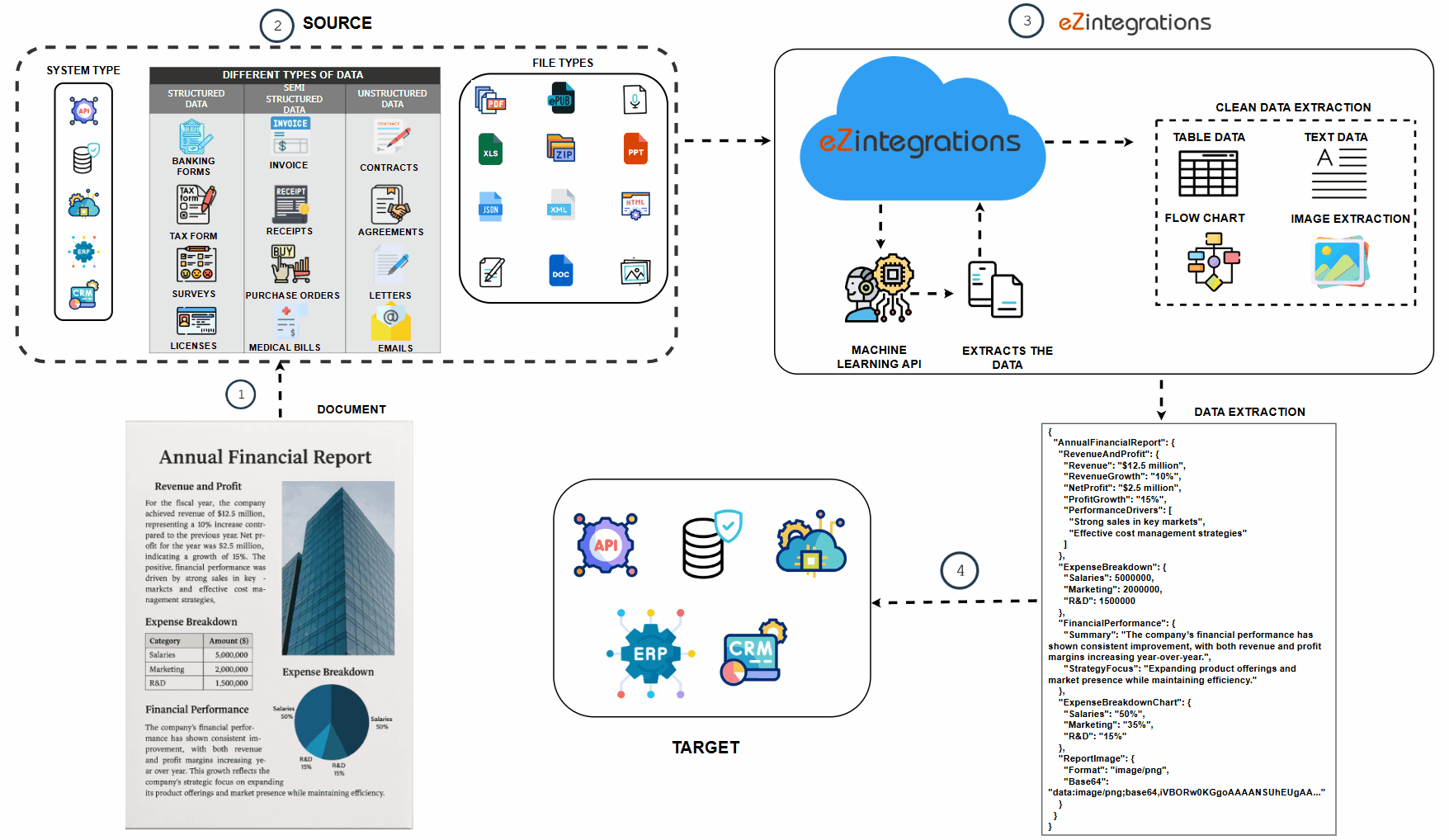
eZintegrations™ uses a combination of multilingual OCR, transformer-based models, and no-code logic to intelligently extract content like Text and Metadata, Tables (even with merged or borderless cells),Embedded Images, Audio Notes (via transcription) and ZIP Folders (with recursive unpacking)
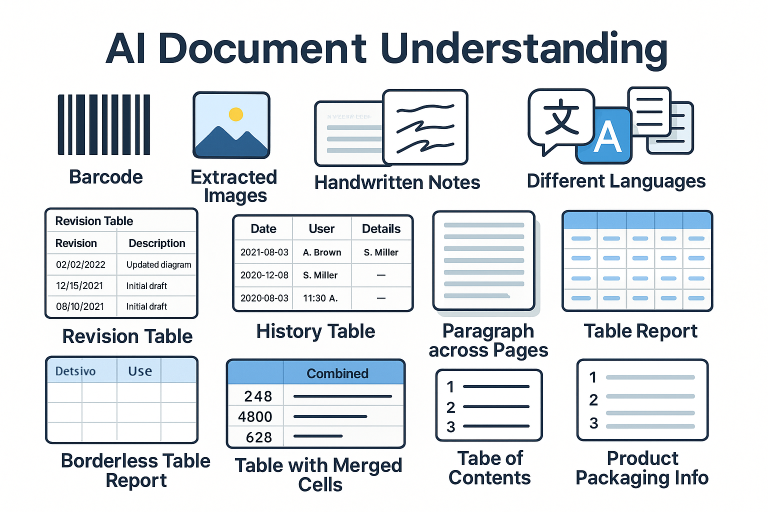
Extract text, tables, images, and metadata from files of any format or complexity , and connect that intelligence to your ERP, EHR, or AI workflows.
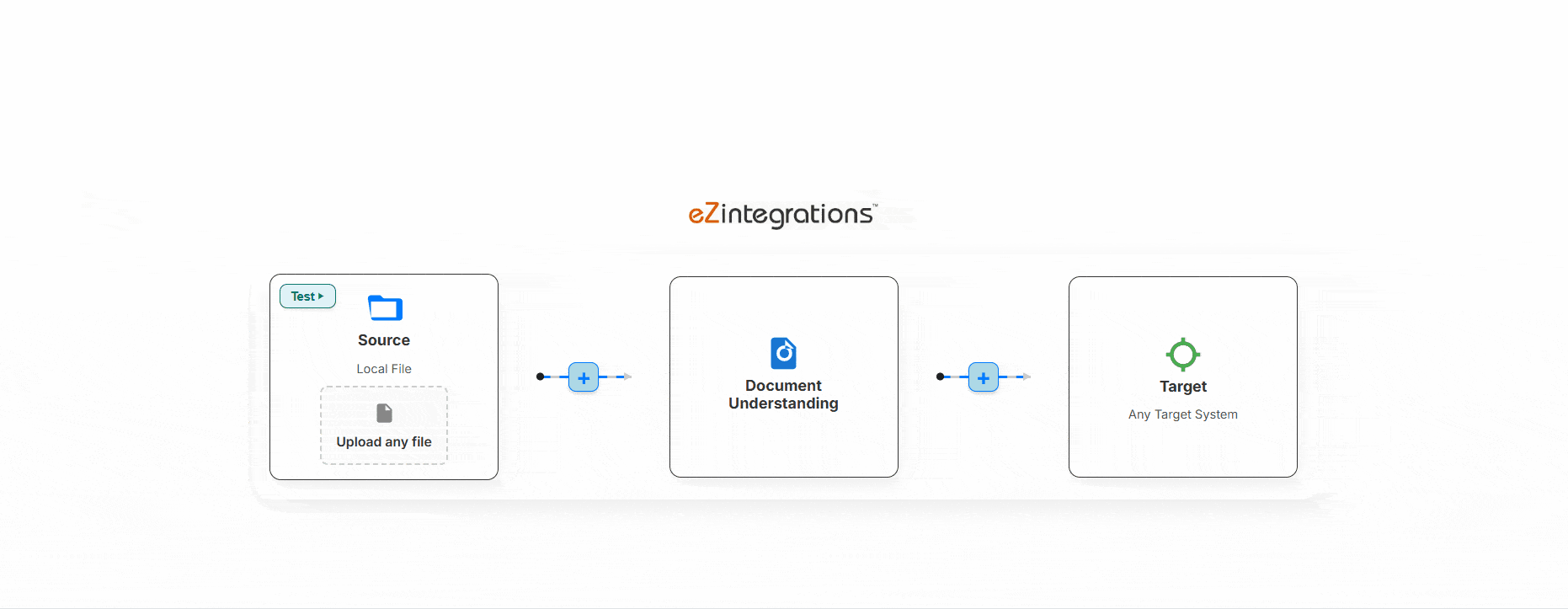
Upload from cloud, email, or on-pre sources
Handles scanned, rotated, and multilingual docs
Extracts entities (e.g., Invoice Number, Date, Amount)
Outputs JSON/XML for ERP, EHR,API or database systems
eZintegrations™ supports a wide range of file formats, enabling your business to extract intelligence from virtually any document. Whether it's a scanned contract, a zipped folder of reports, or structured spreadsheets.
The platform processes PowerPoint presentations, Word documents, Excel files, HTML pages, and text-based formats such as CSV, JSON, and XML. It also handles ZIP archives by iterating over their contents, supports ePub files for digital publications, and extracts data from image formats like JPG, JPEG, and PNG.
• PowerPoint presentations (.ppt, .pptx)
• Word documents (.doc, .docx)
• Text-based formats: CSV (.csv), JSON (.json), XML (.xml)
• ZIP archives (with recursive unpacking of contents)
• ePub files for digital publications (.epub)
• Image formats: JPG (.jpg), JPEG (.jpeg), PNG (.png)
• HTML pages (.html, .htm)
• Excel files (.xls, .xlsx)
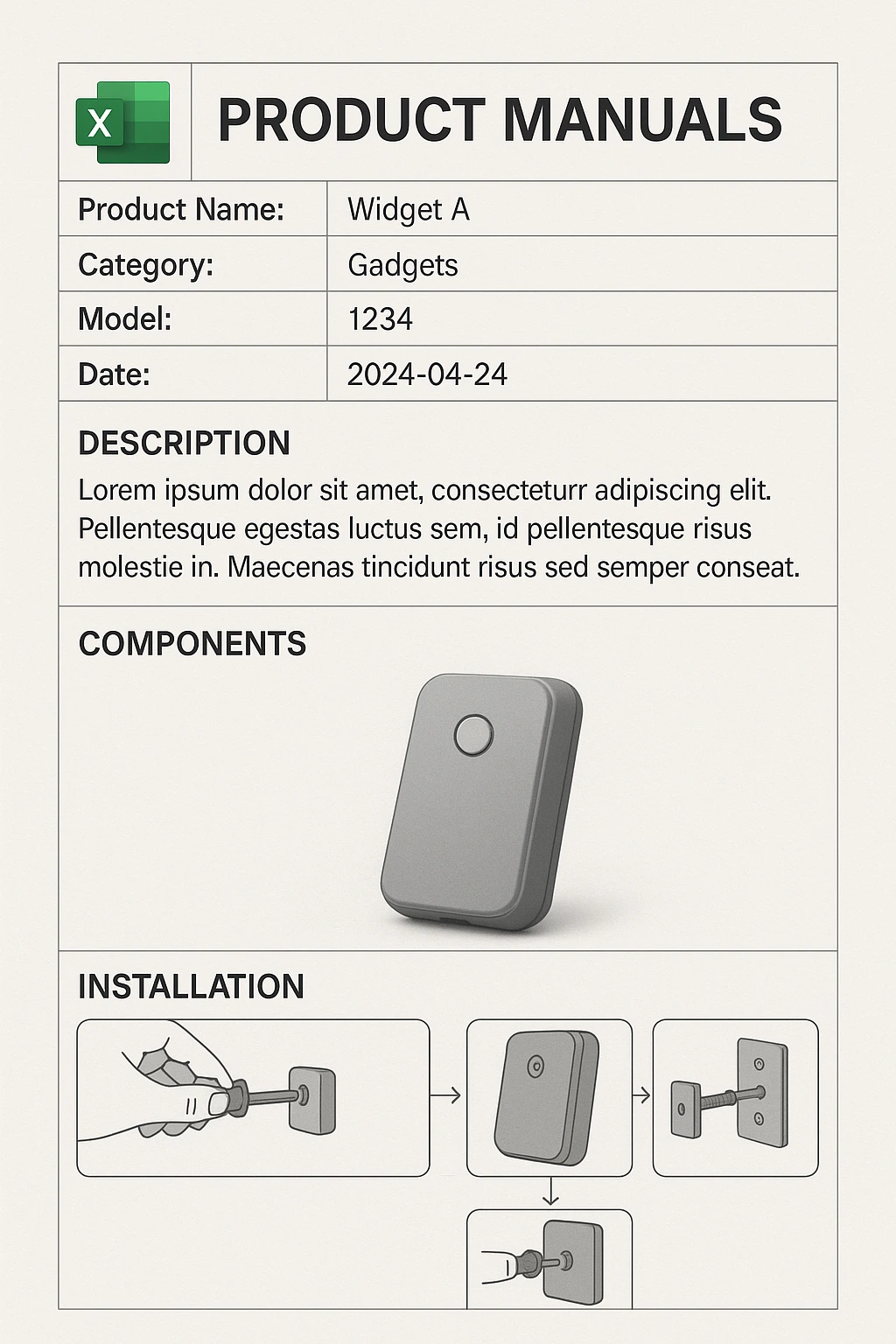
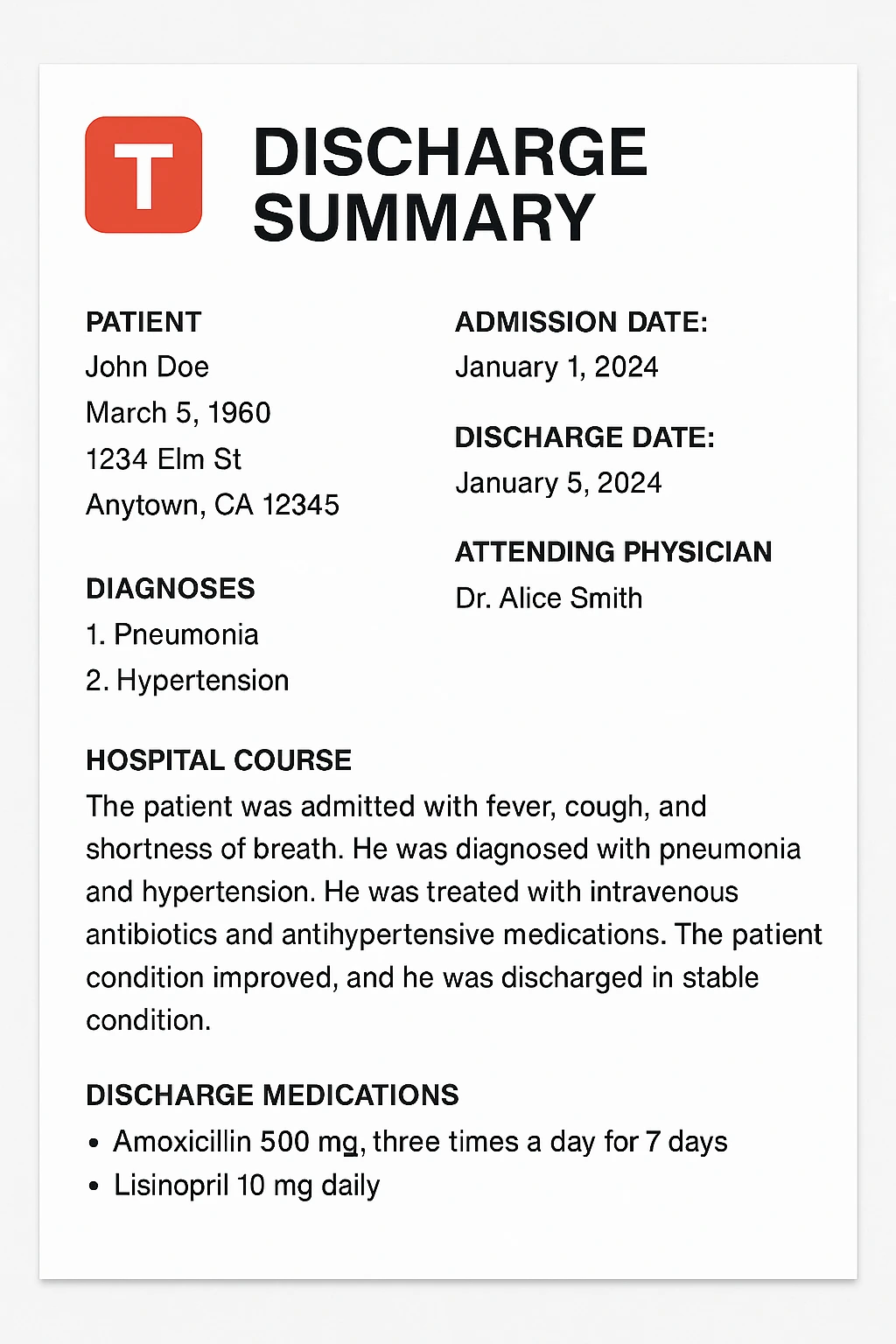
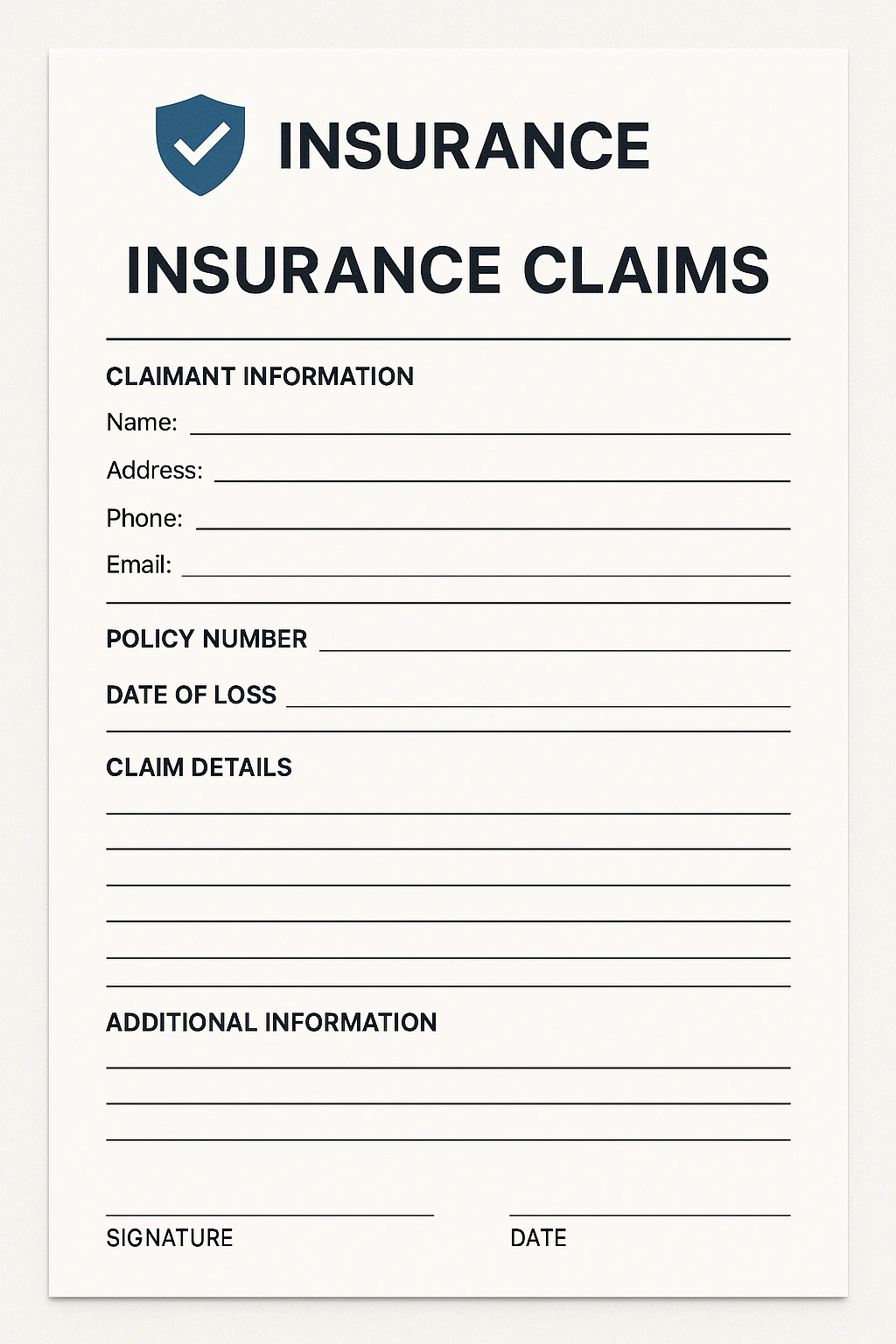
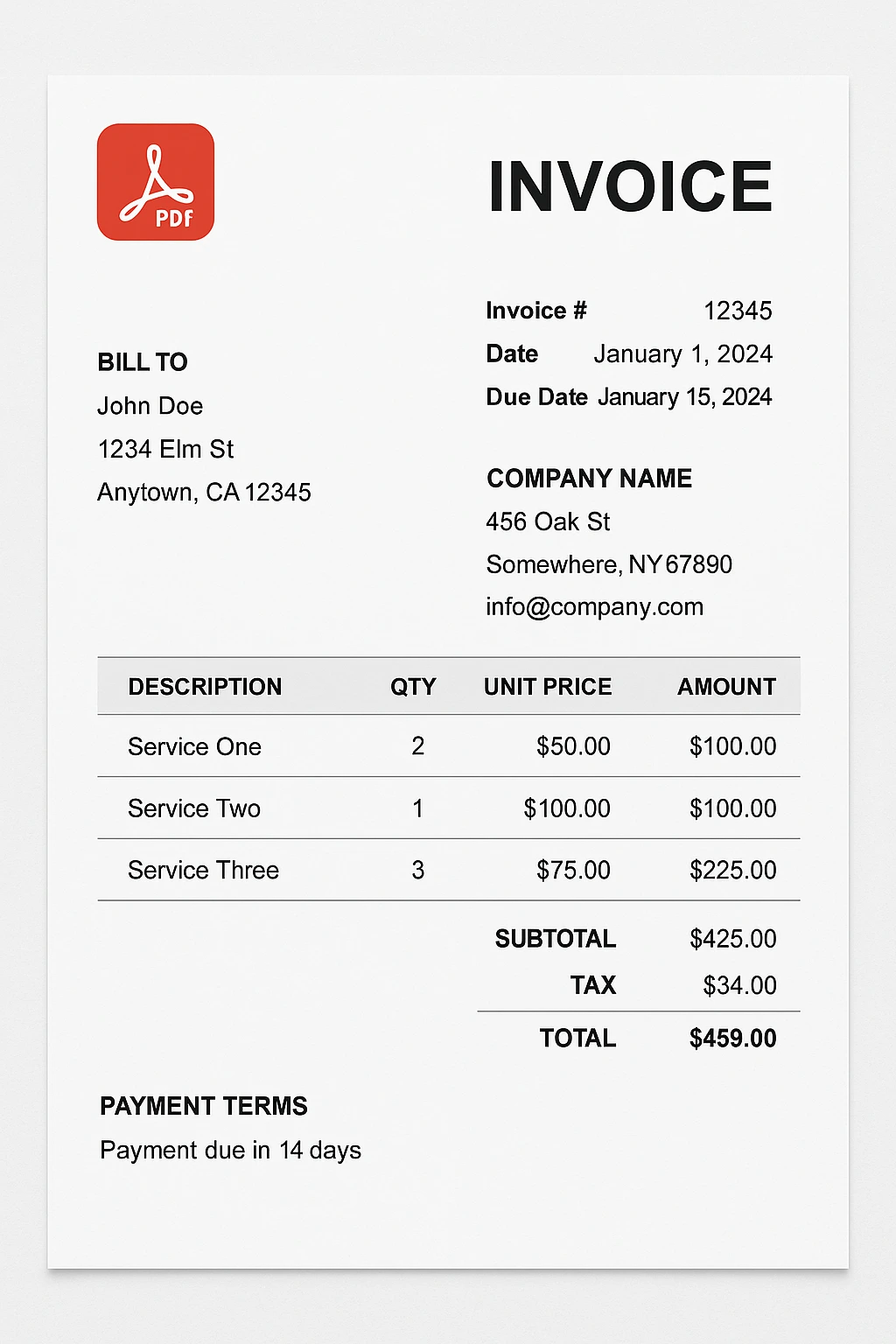
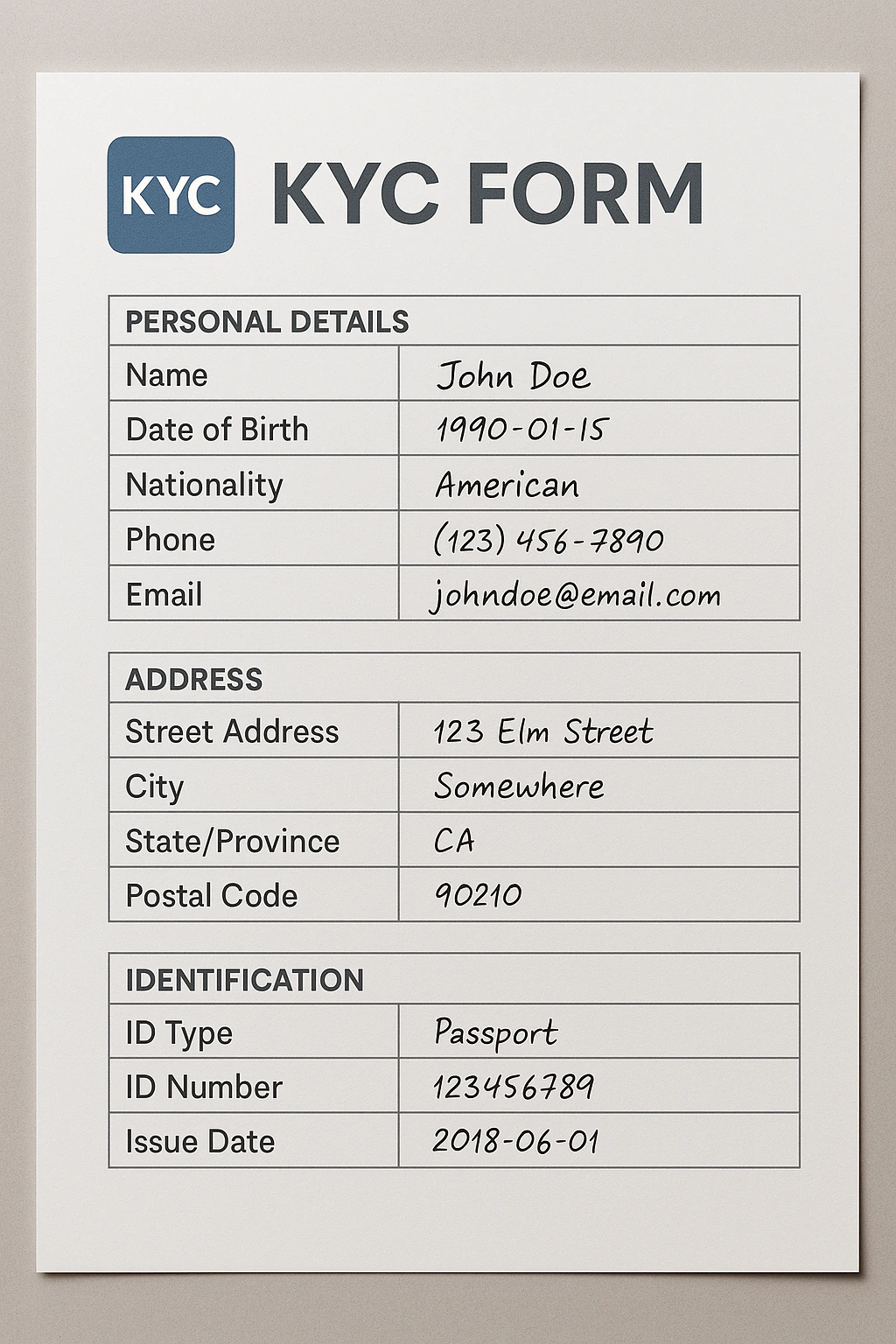
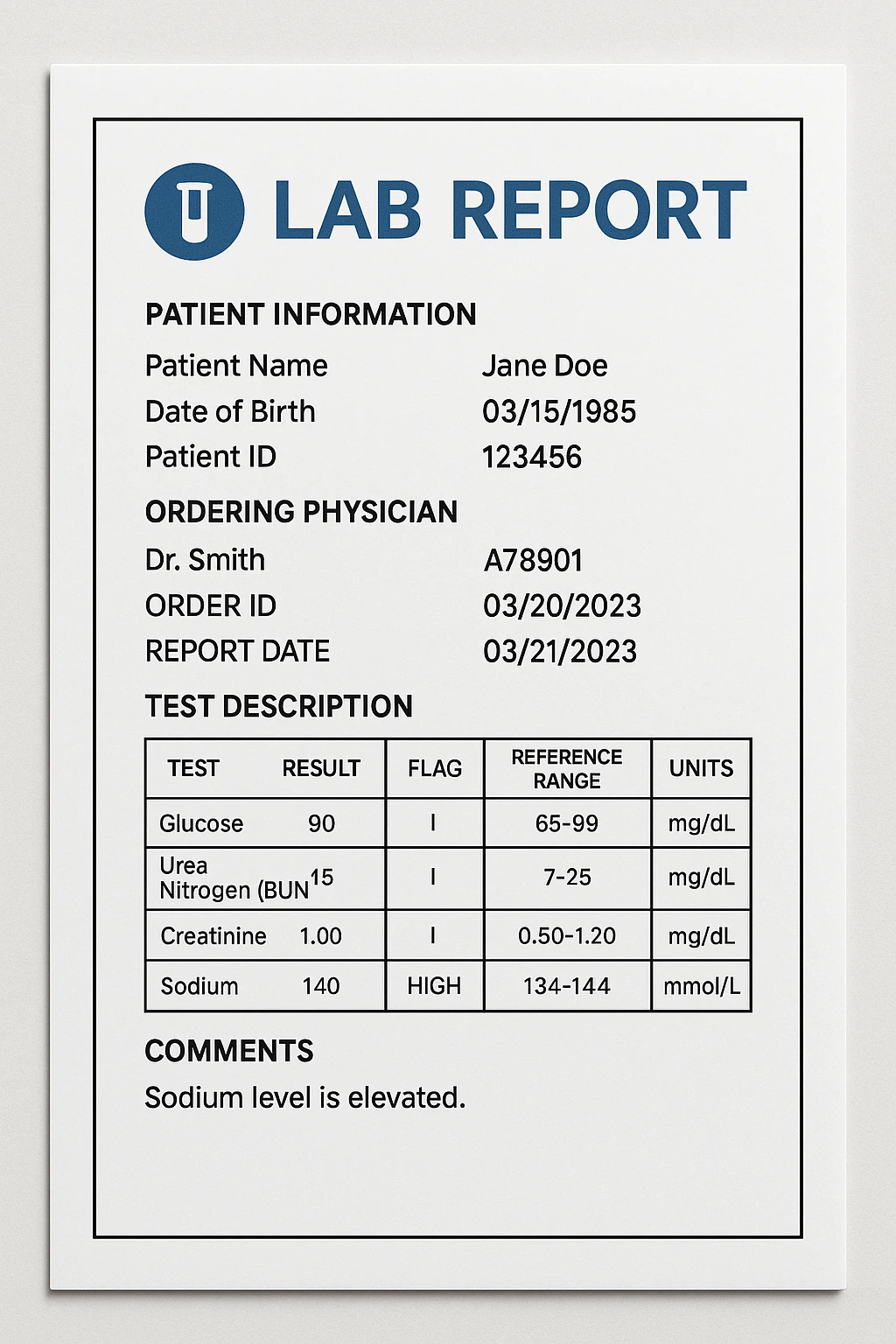
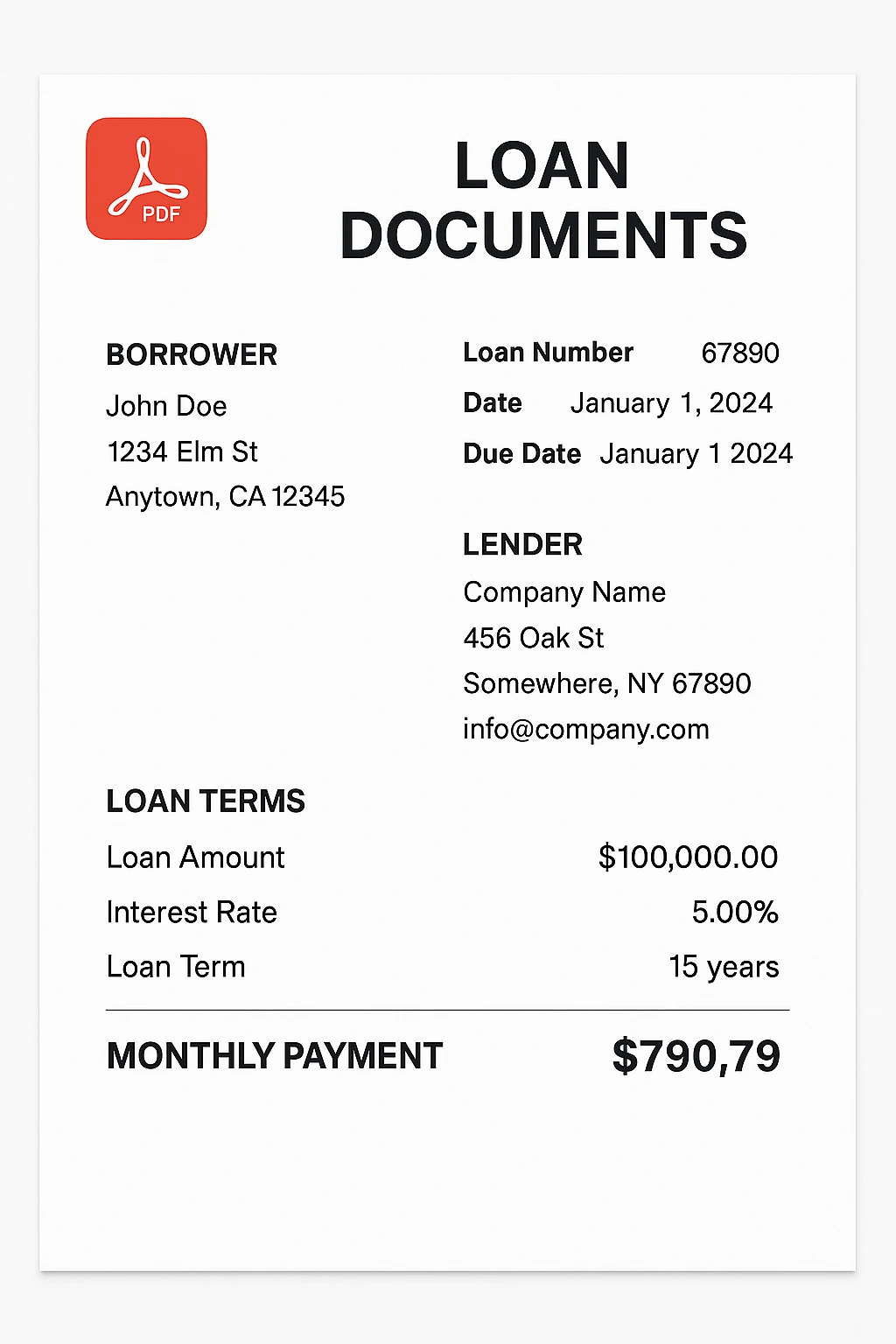
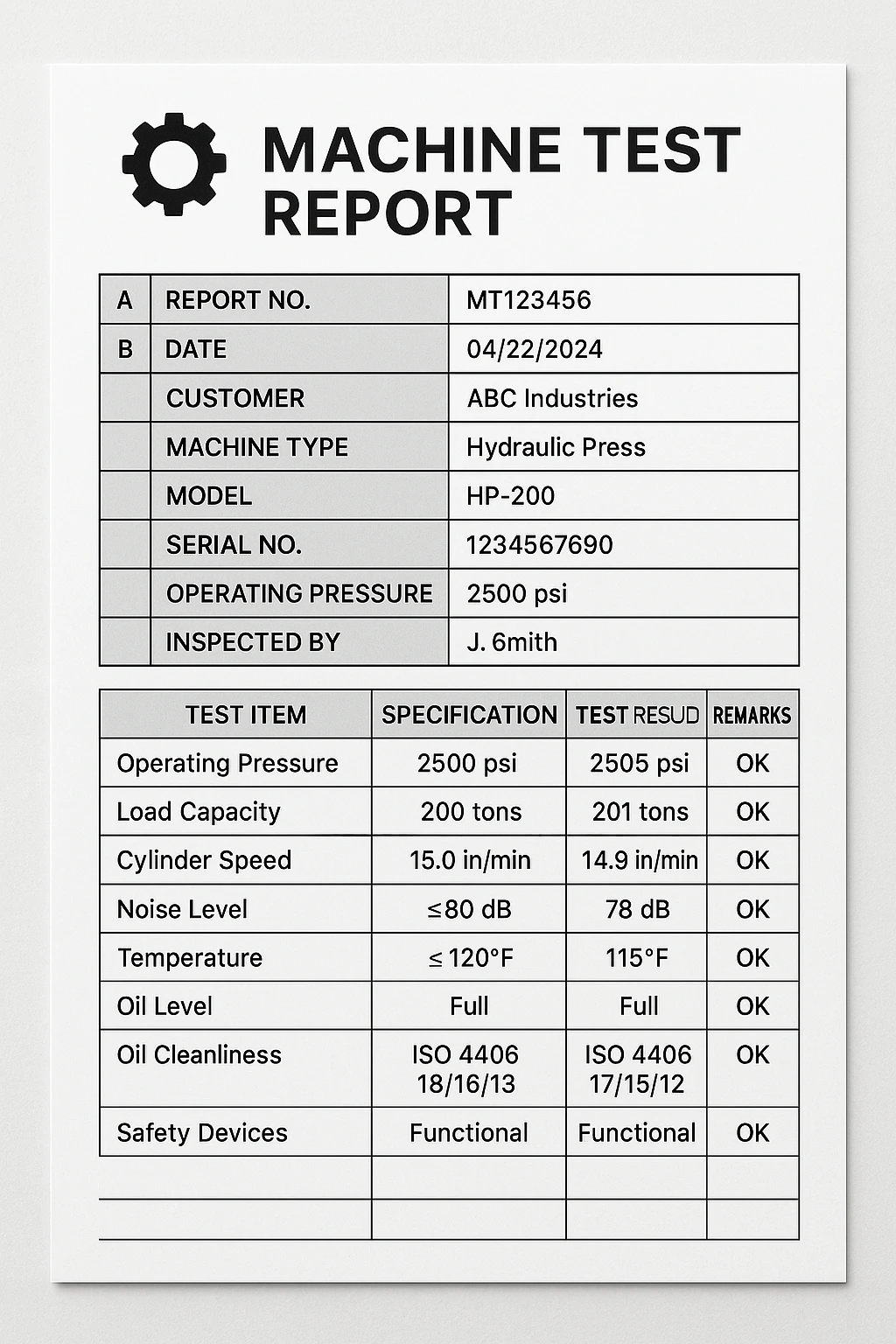
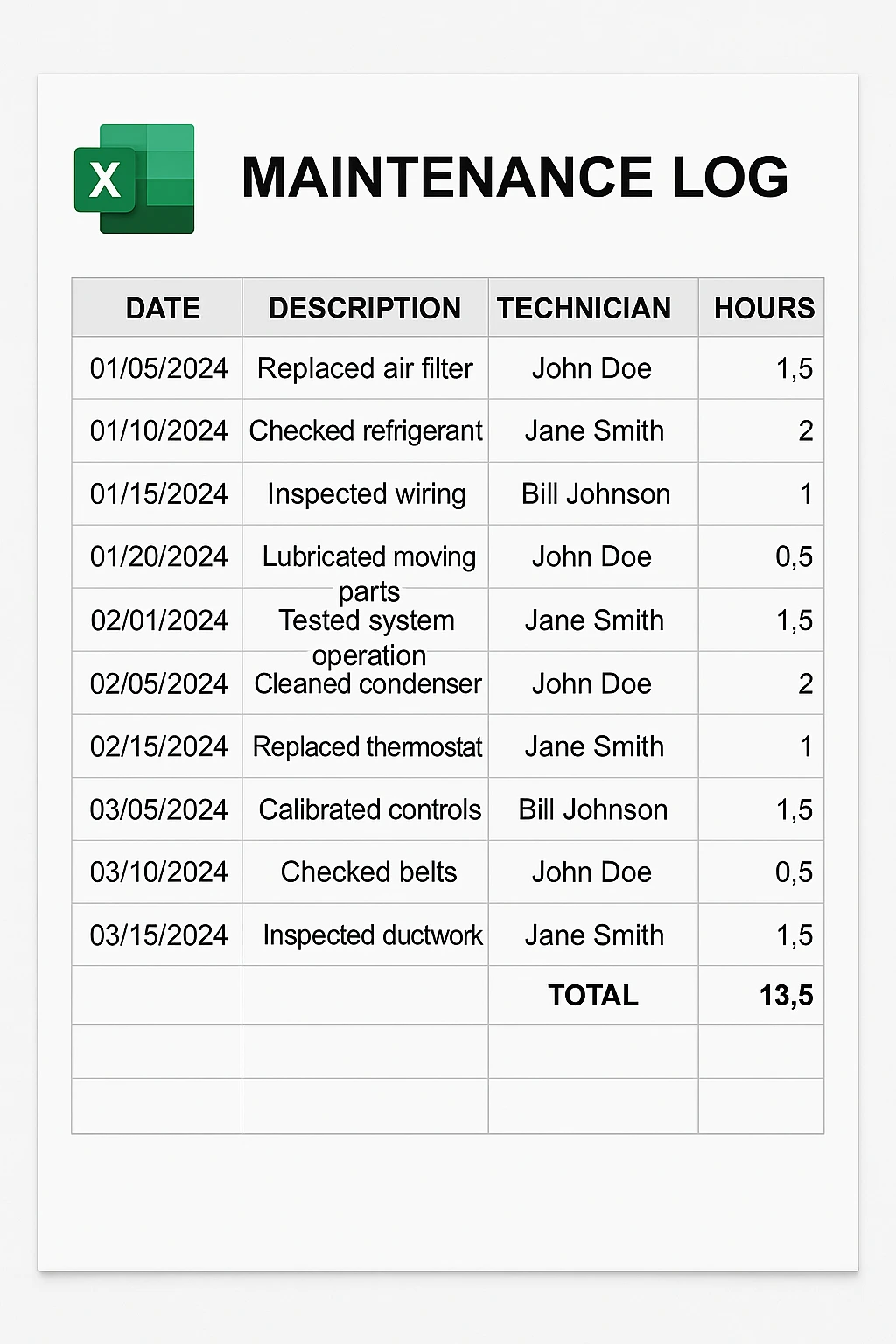
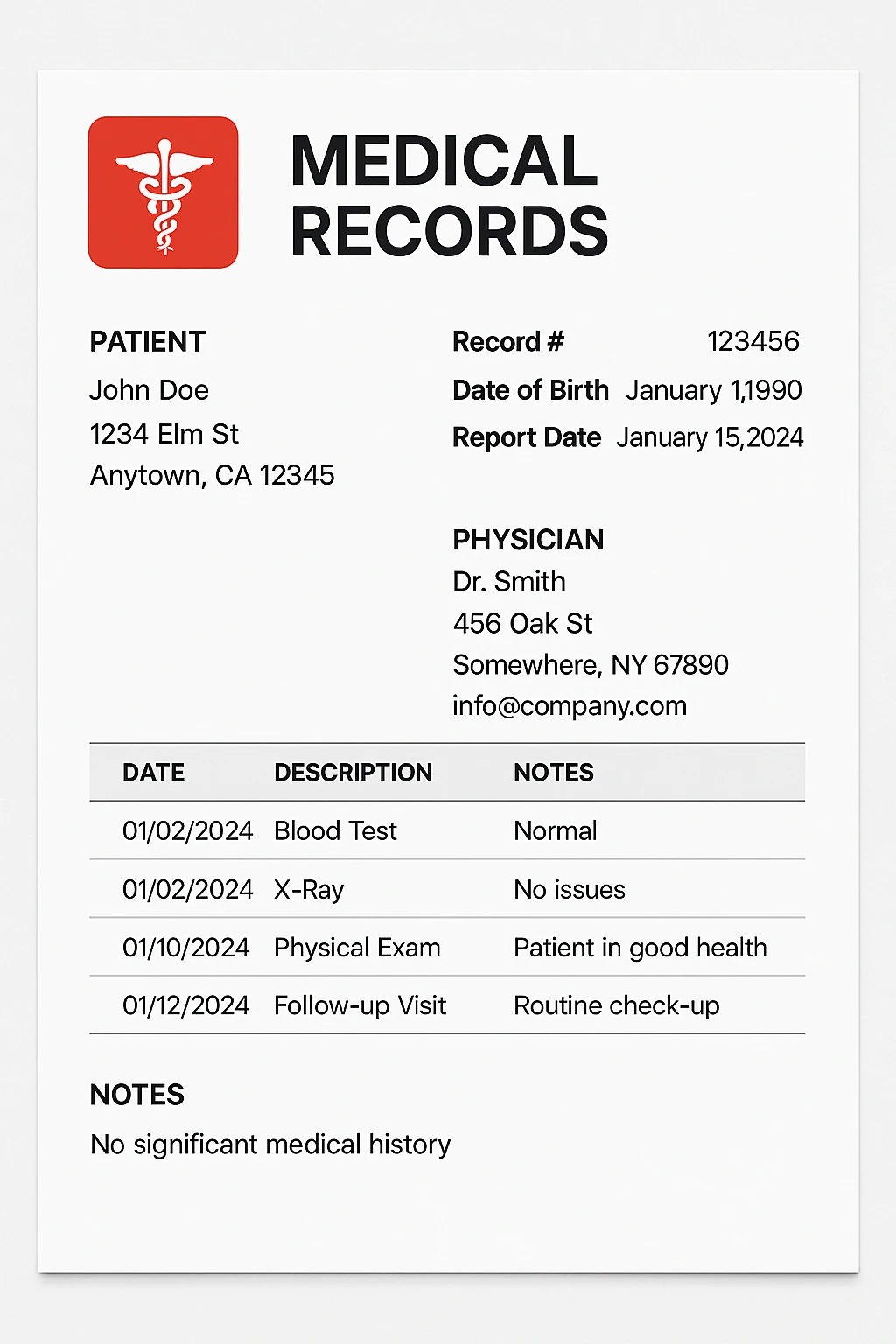
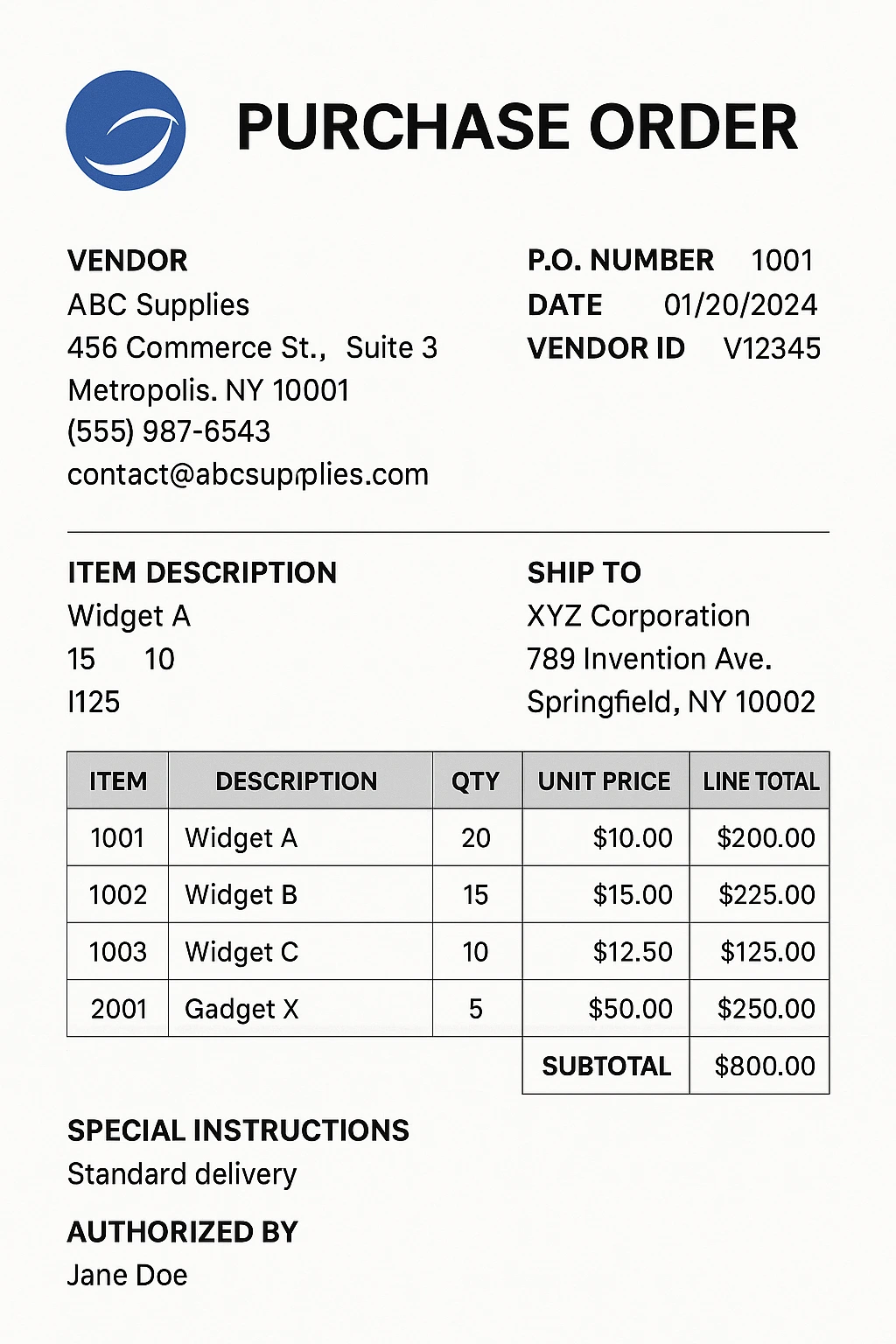
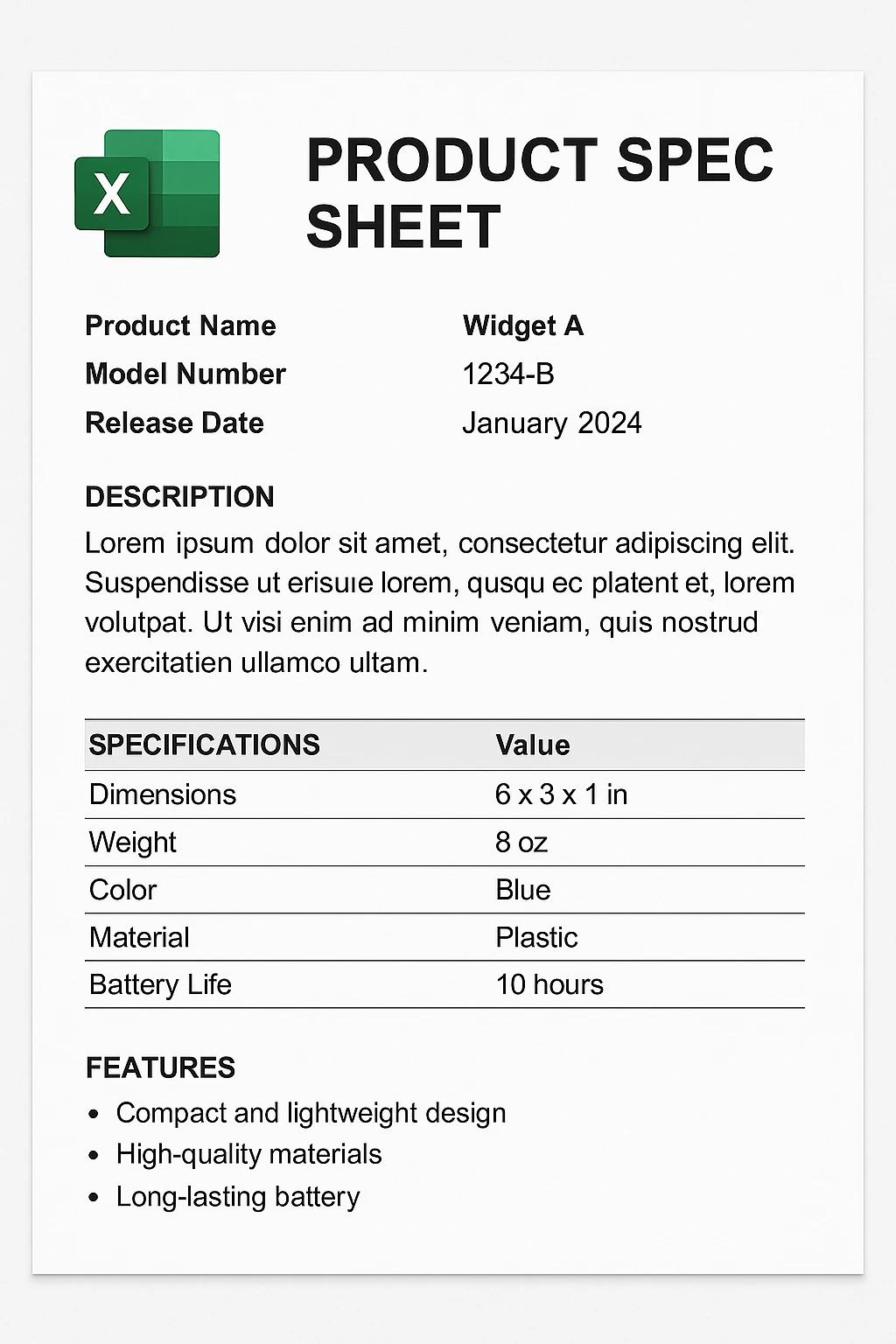
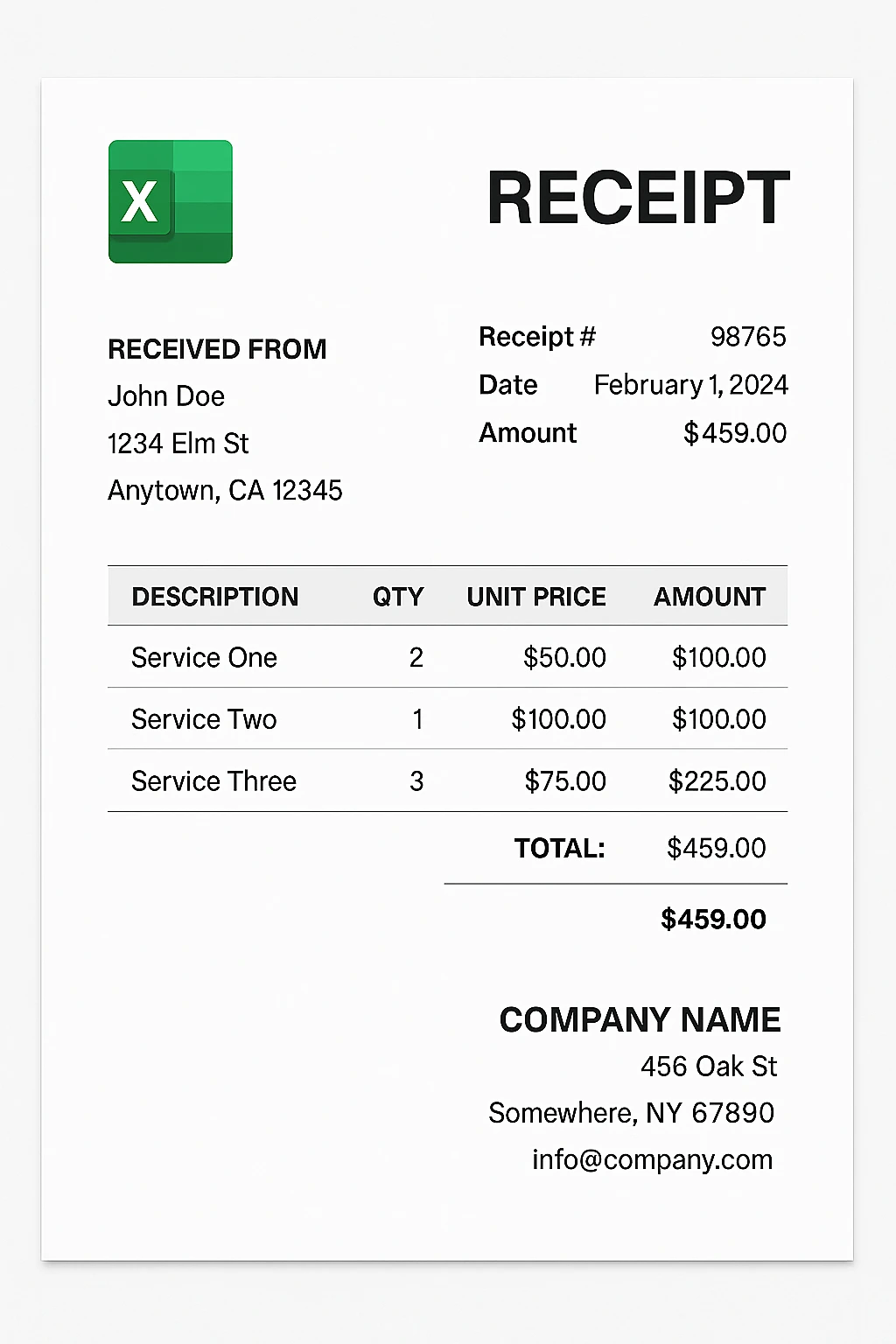
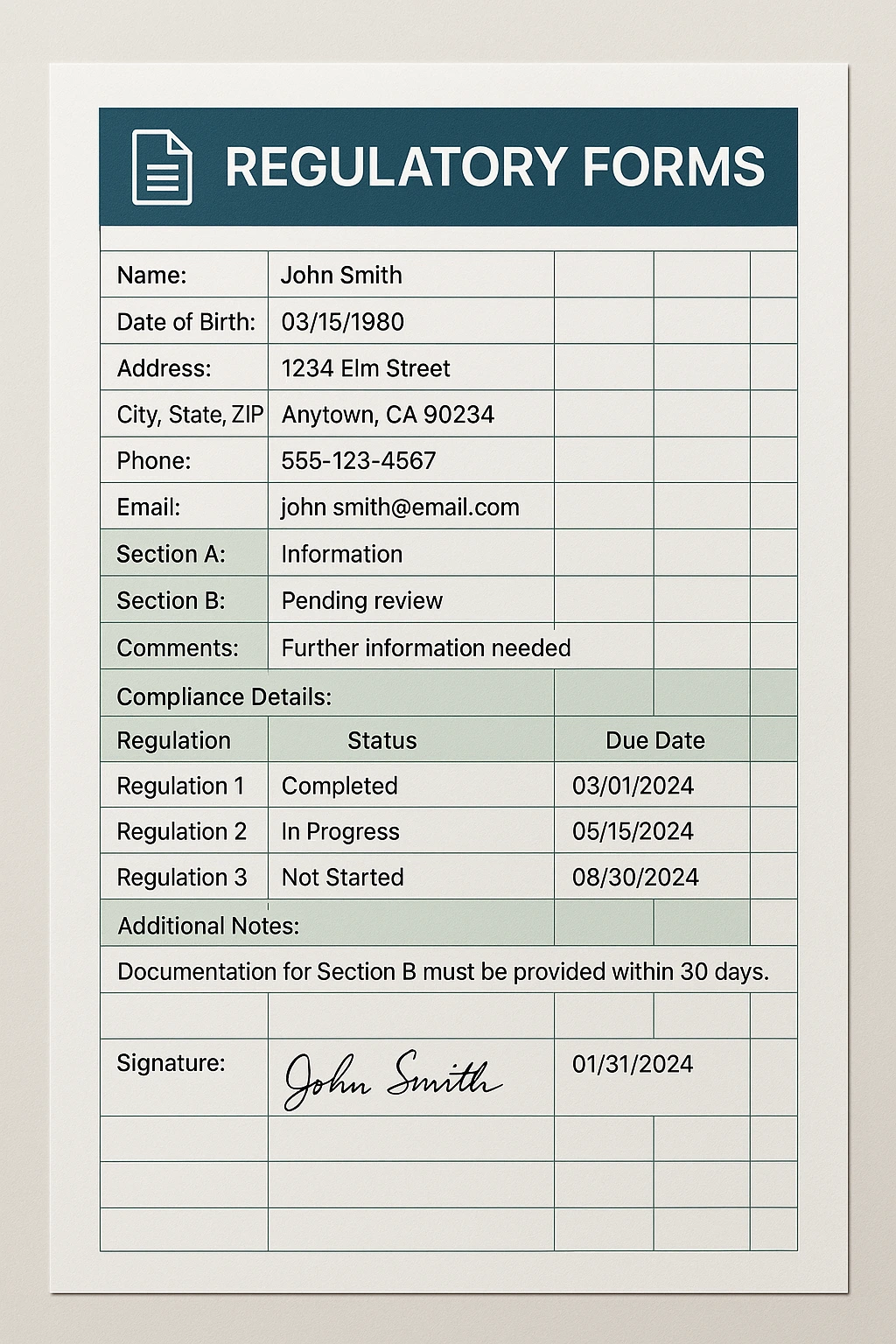
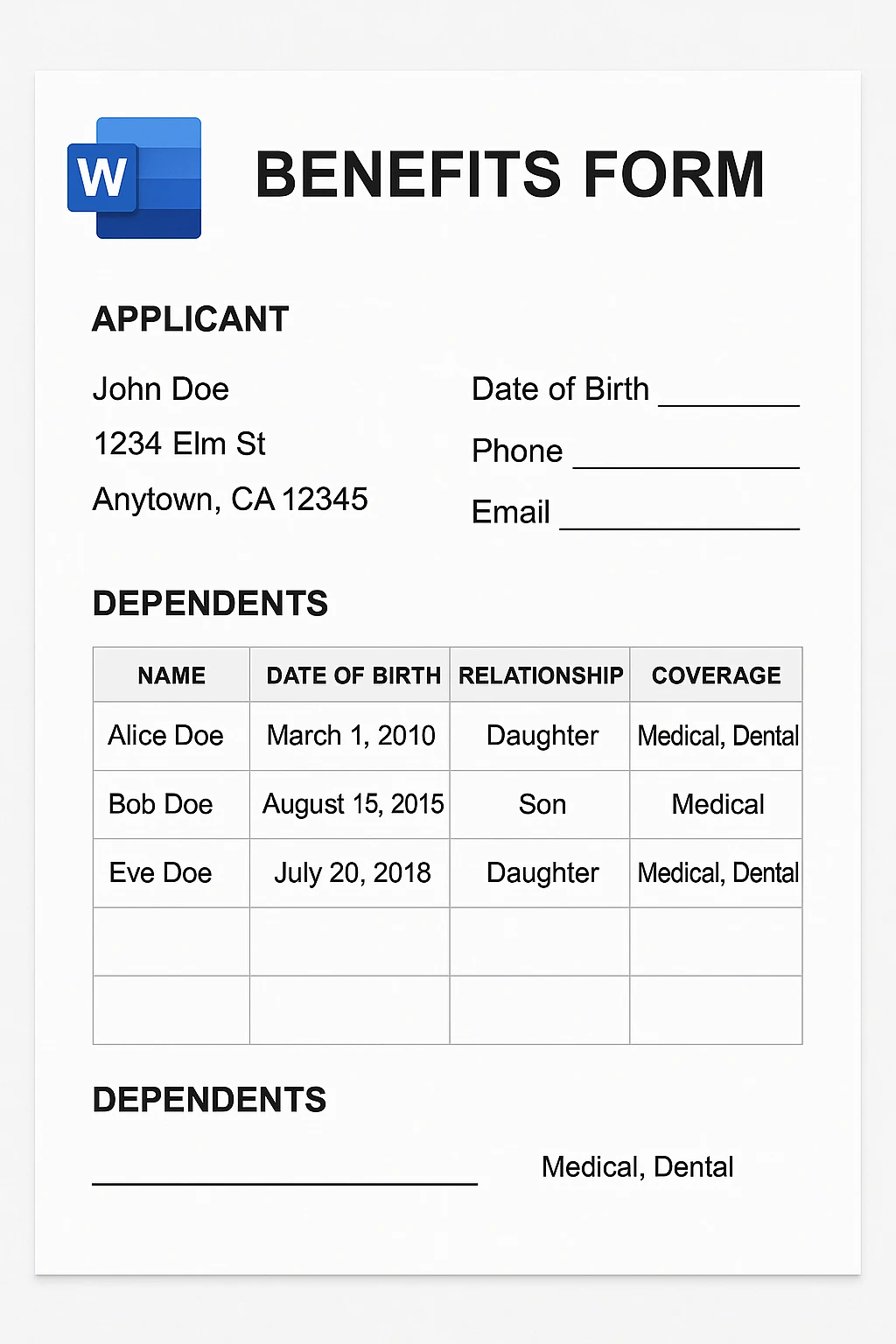
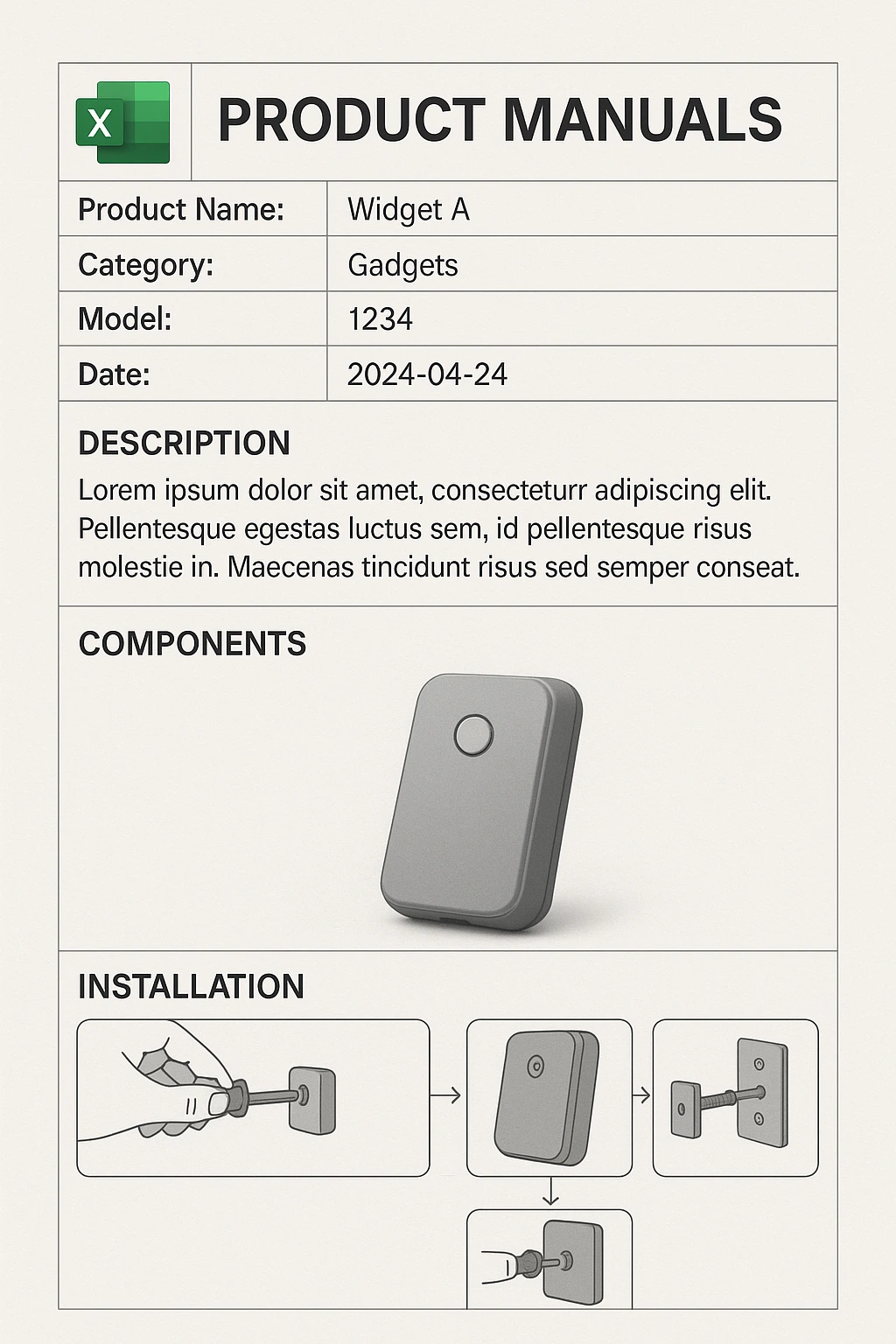
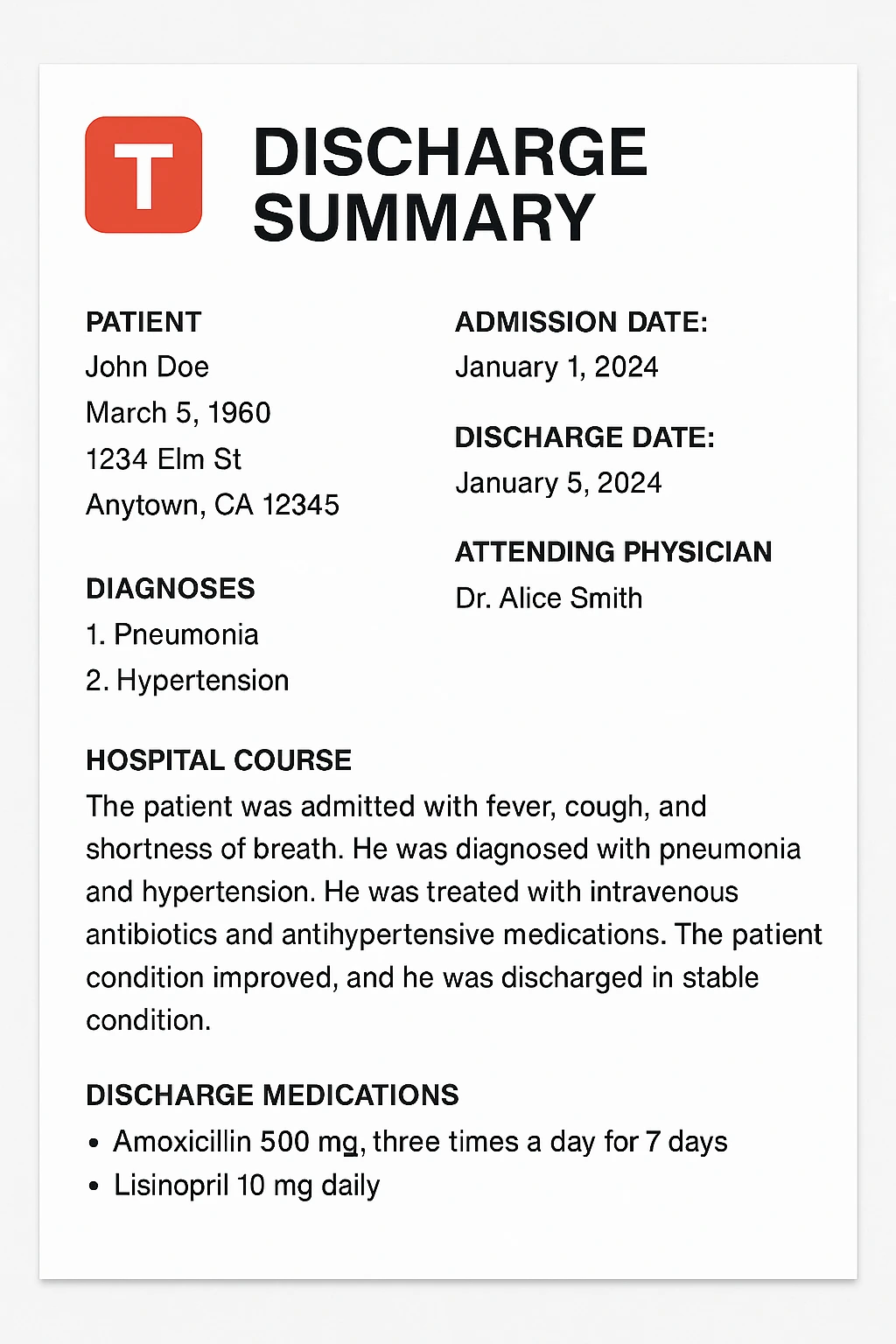
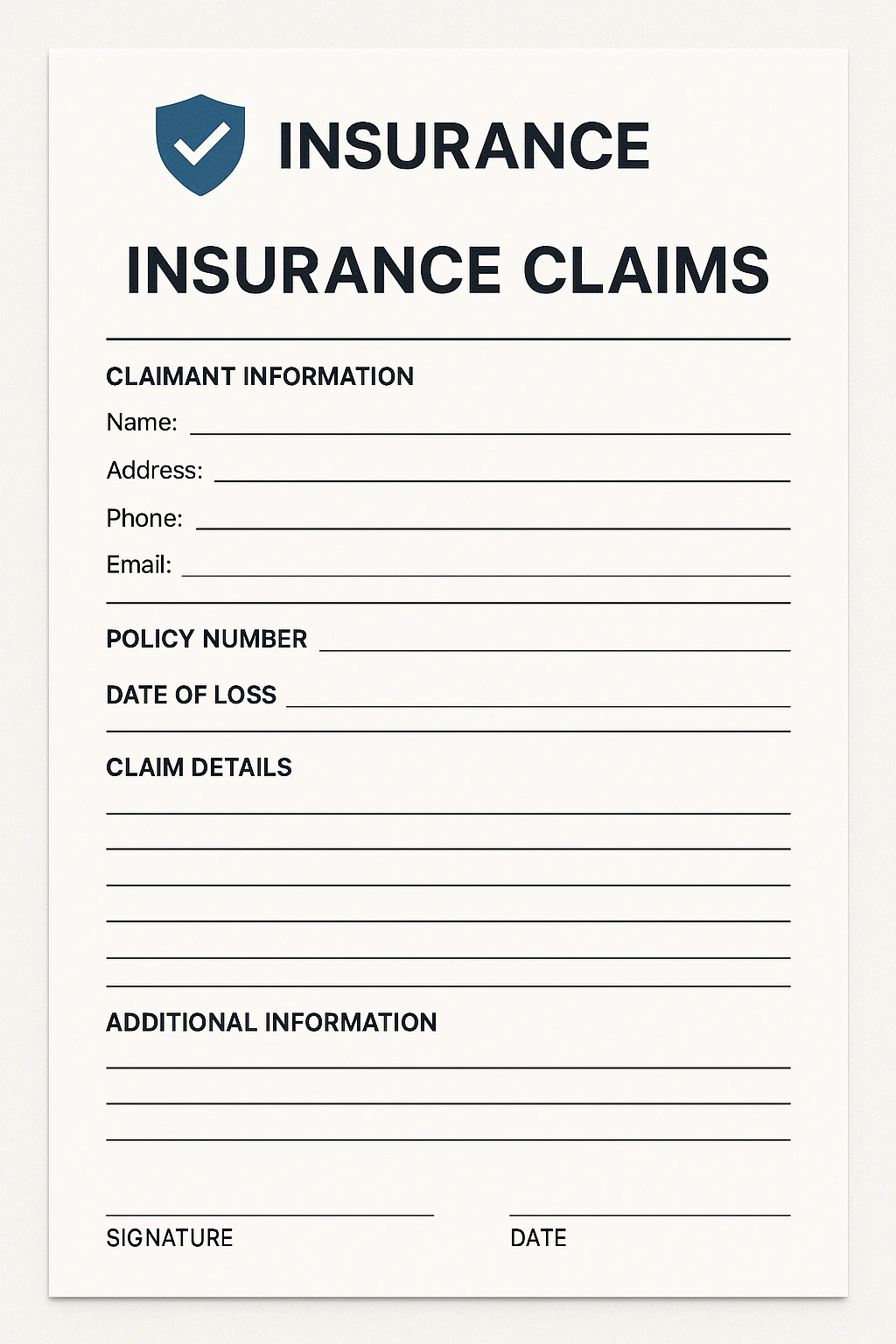
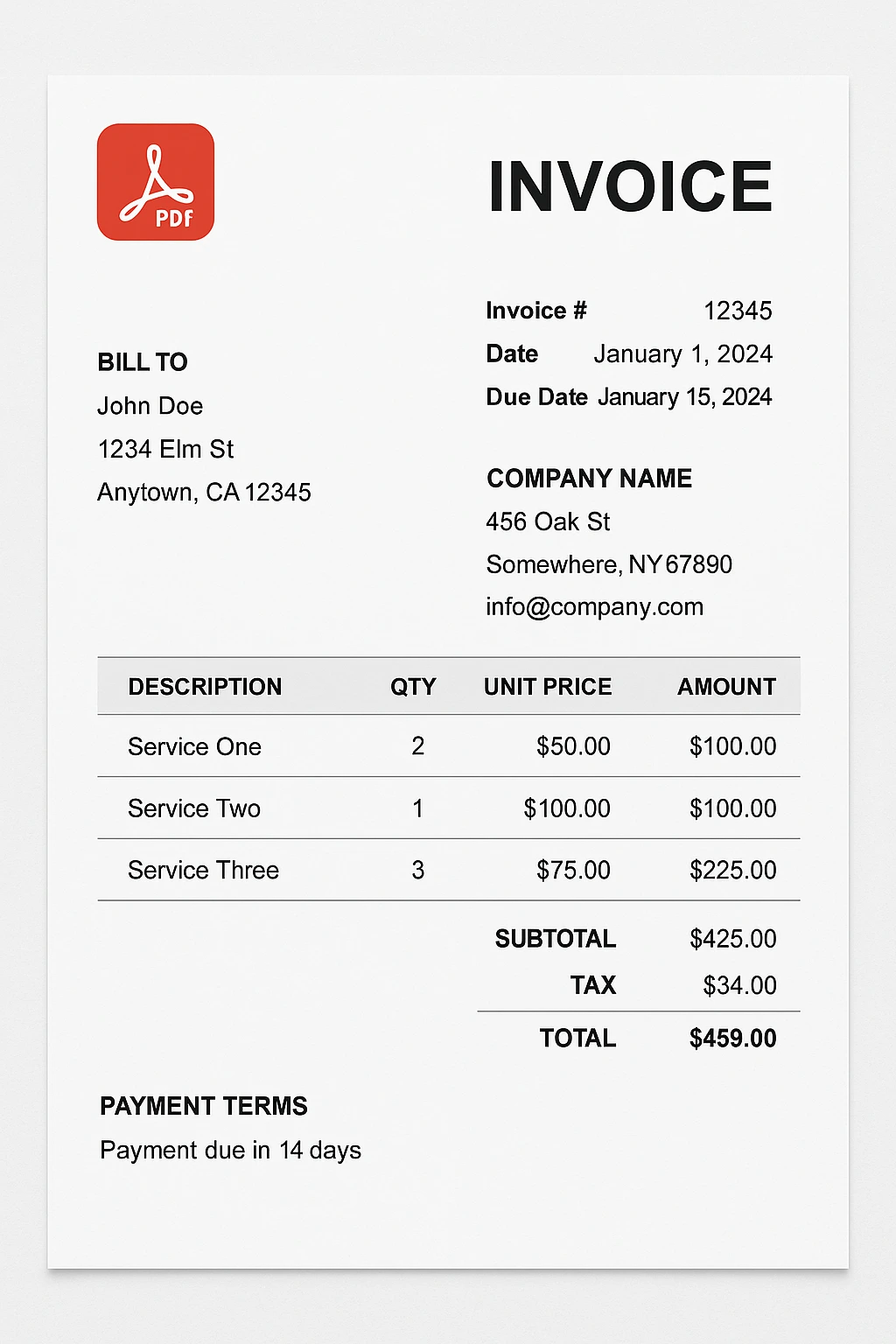
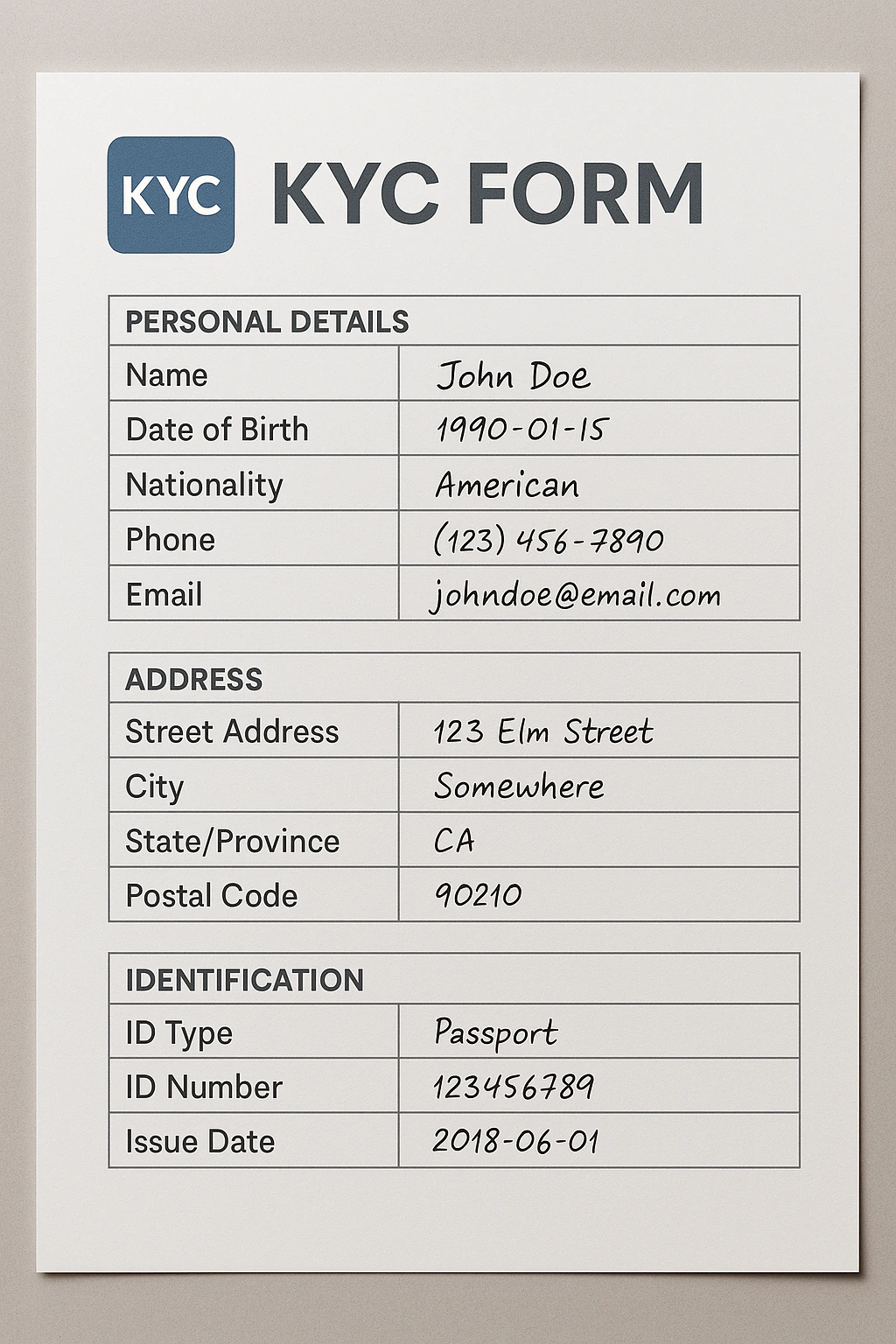
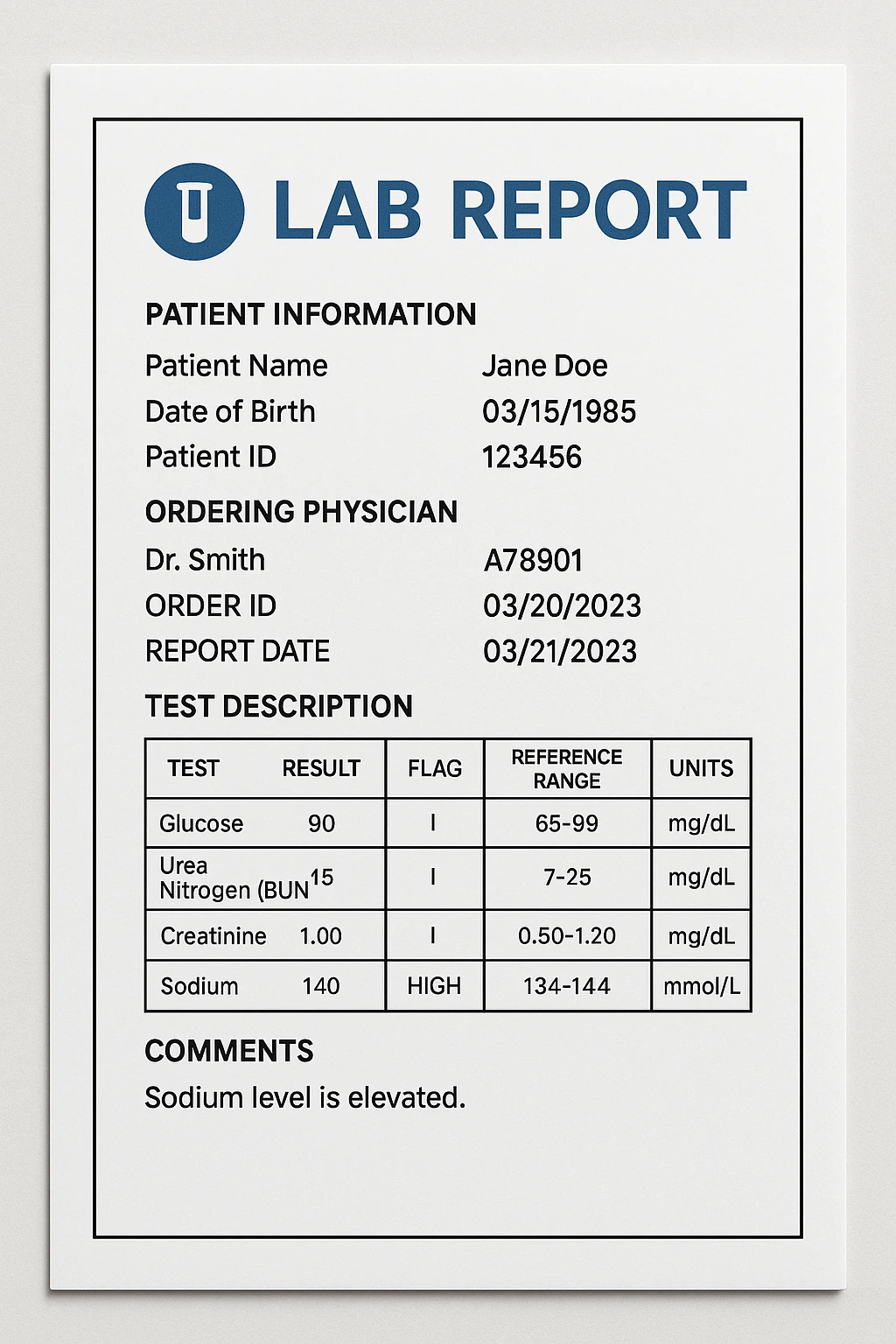
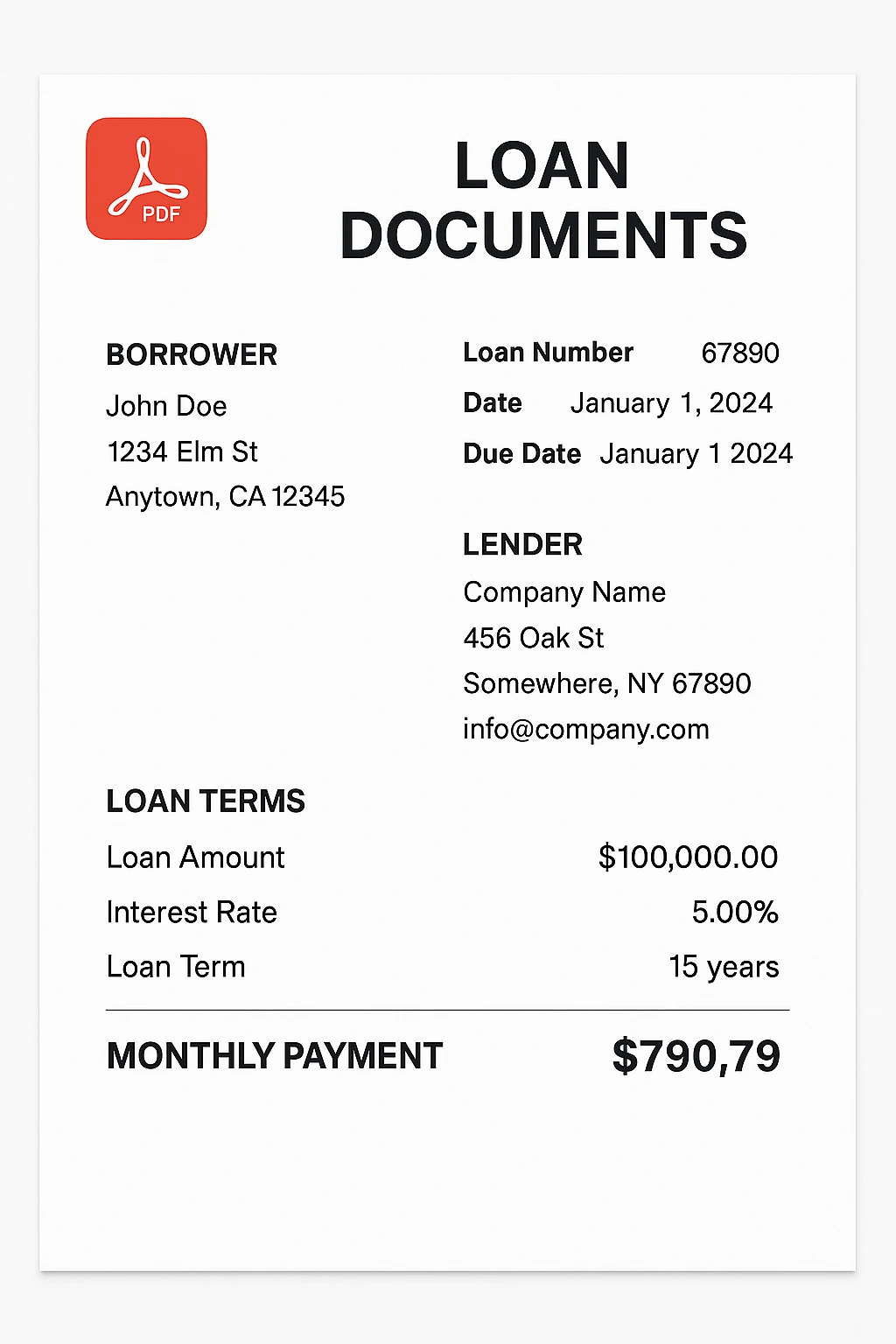
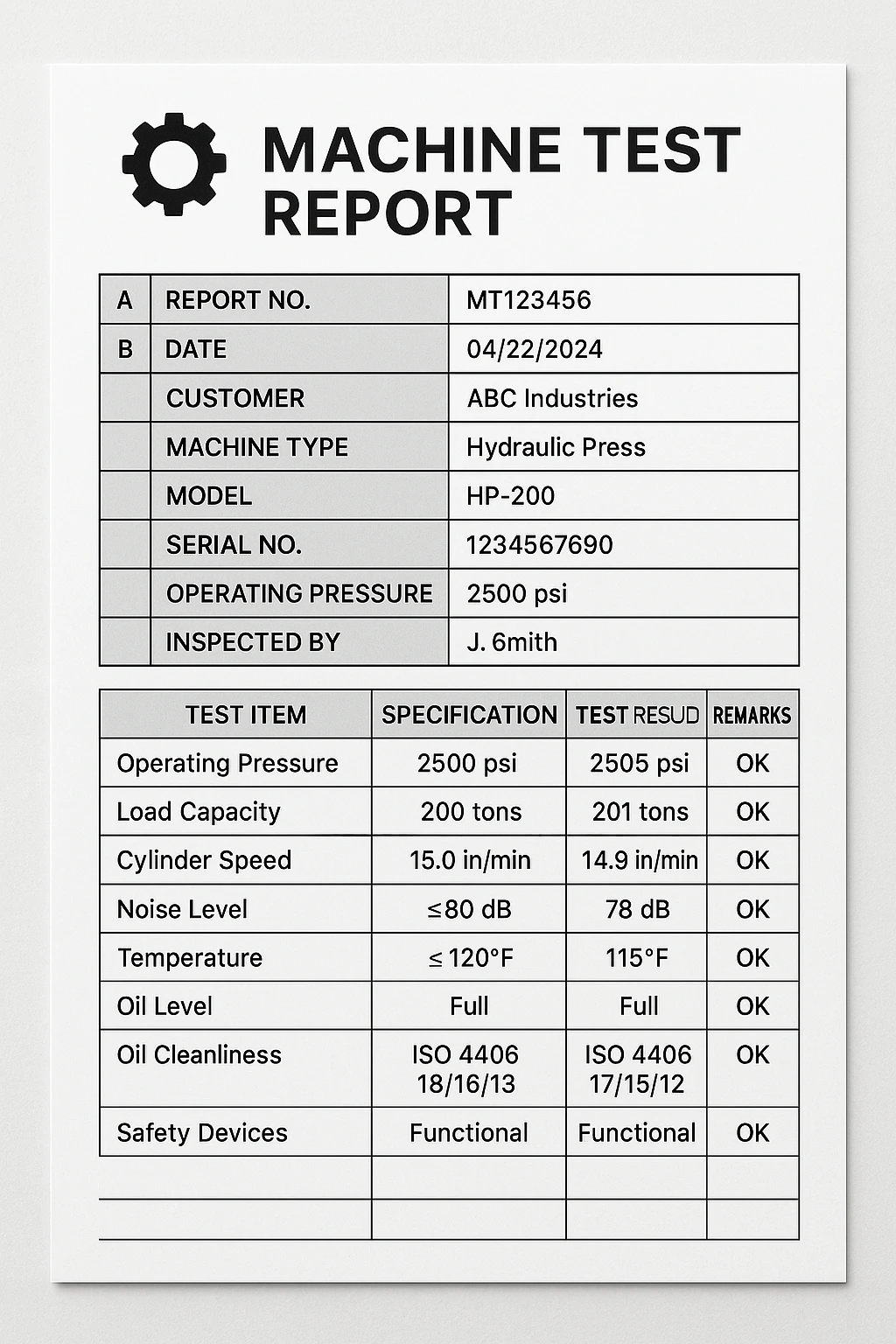
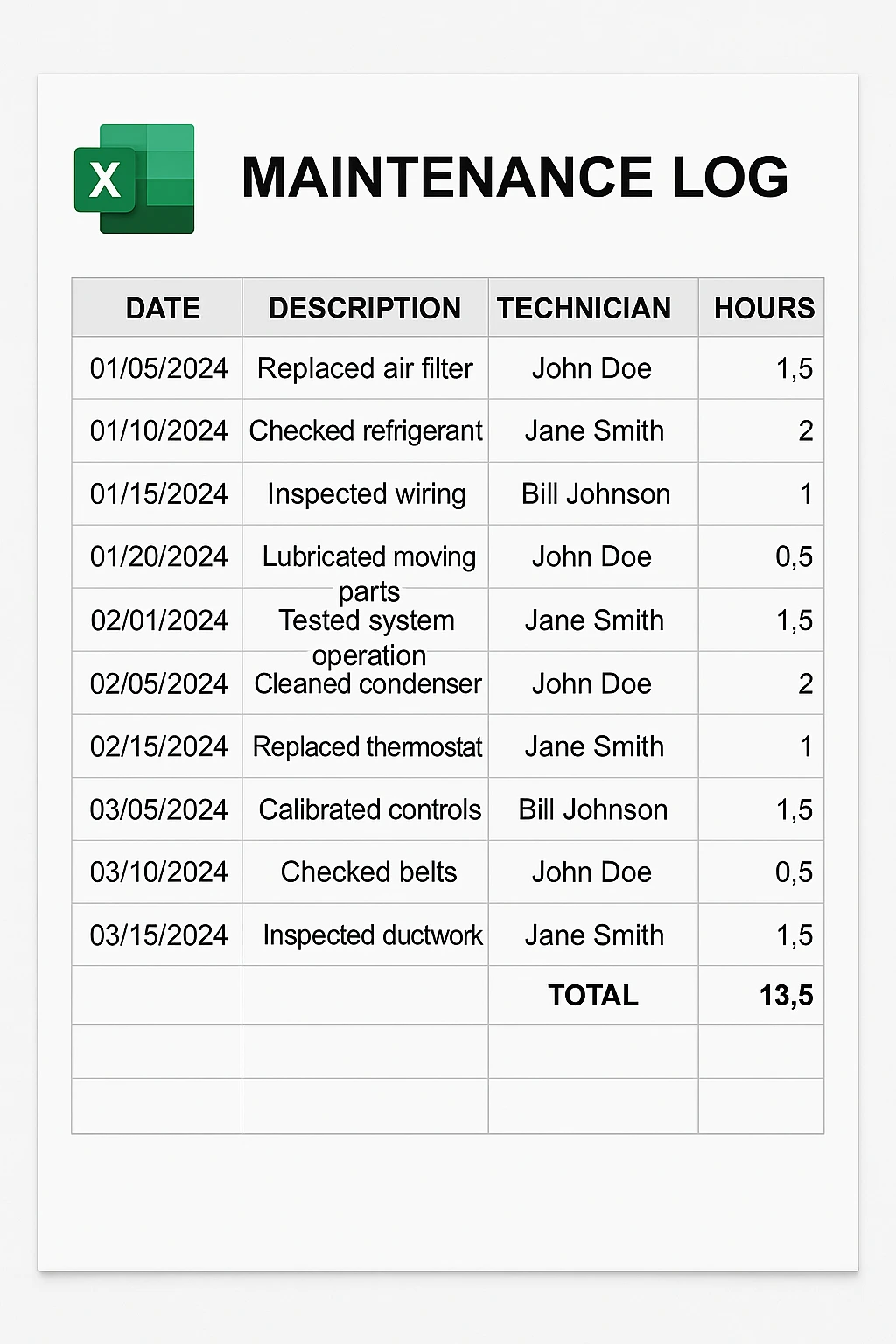
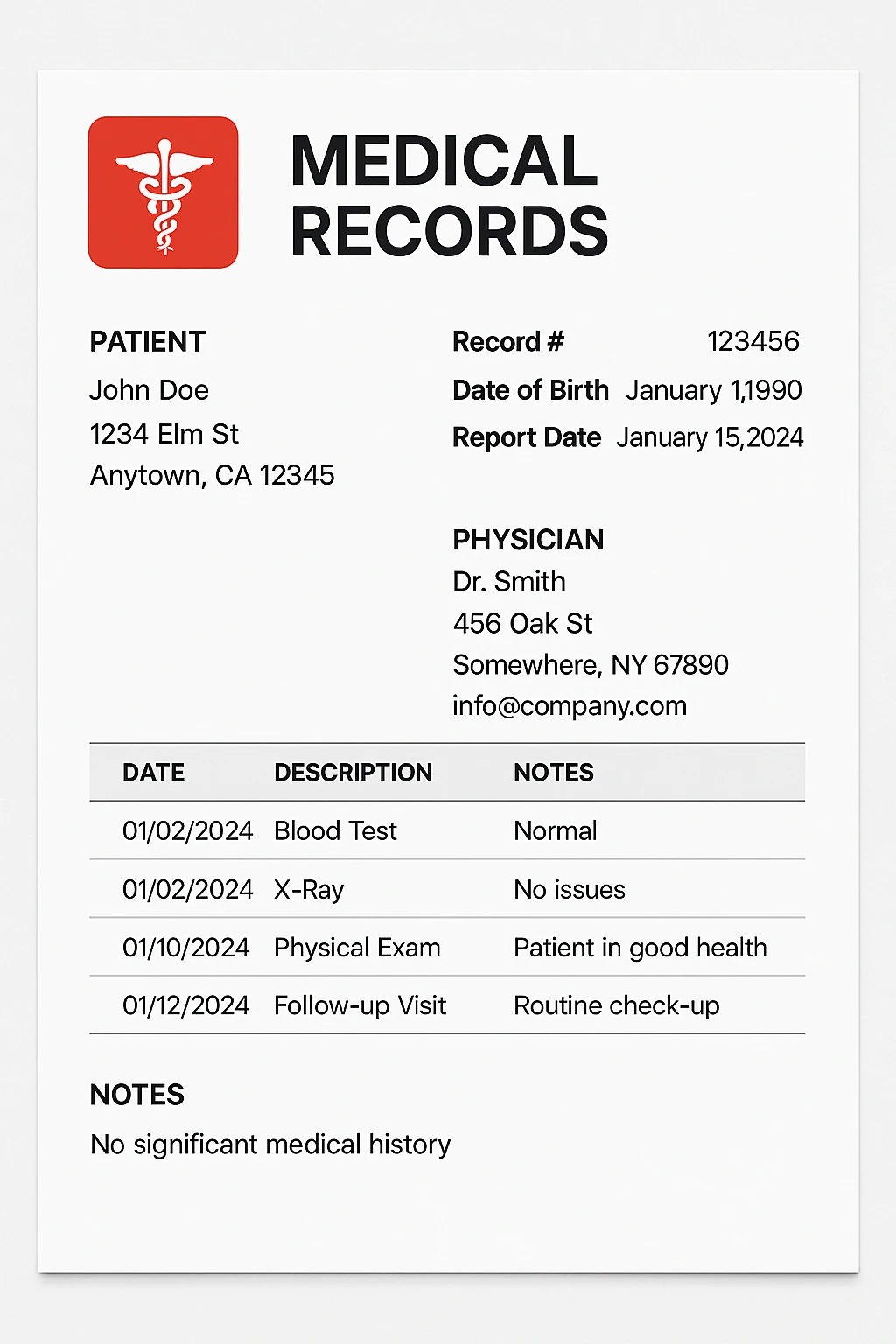
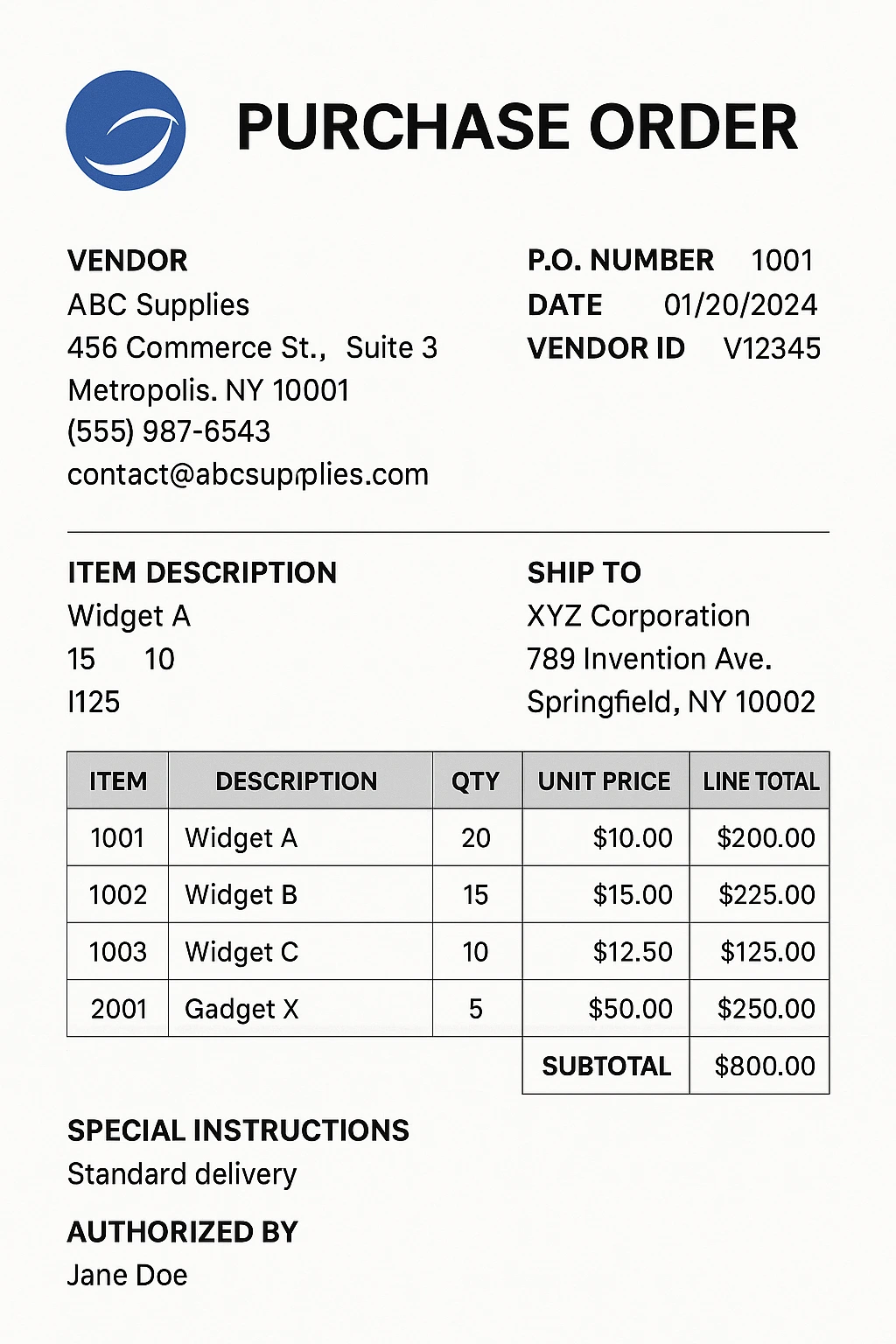
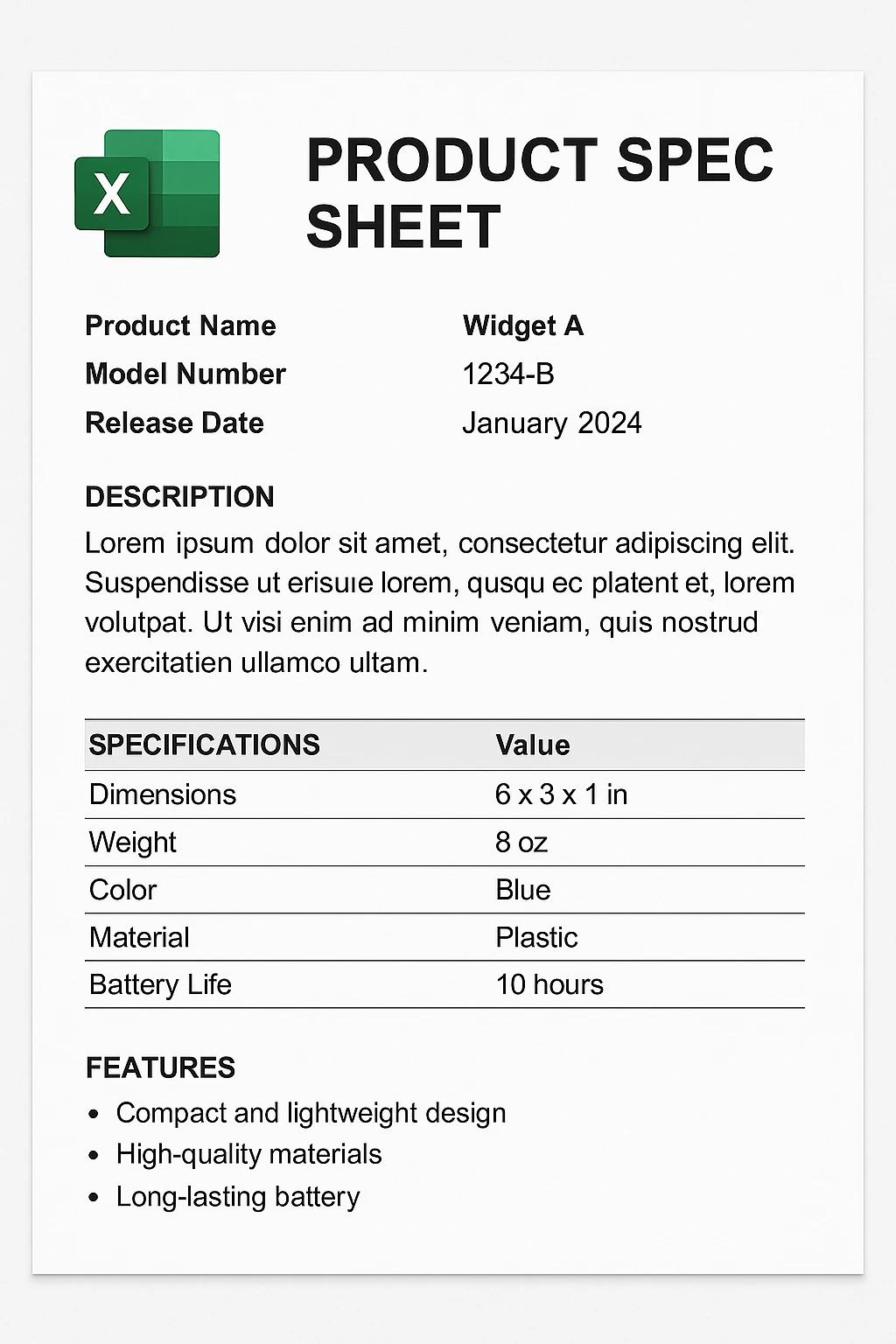
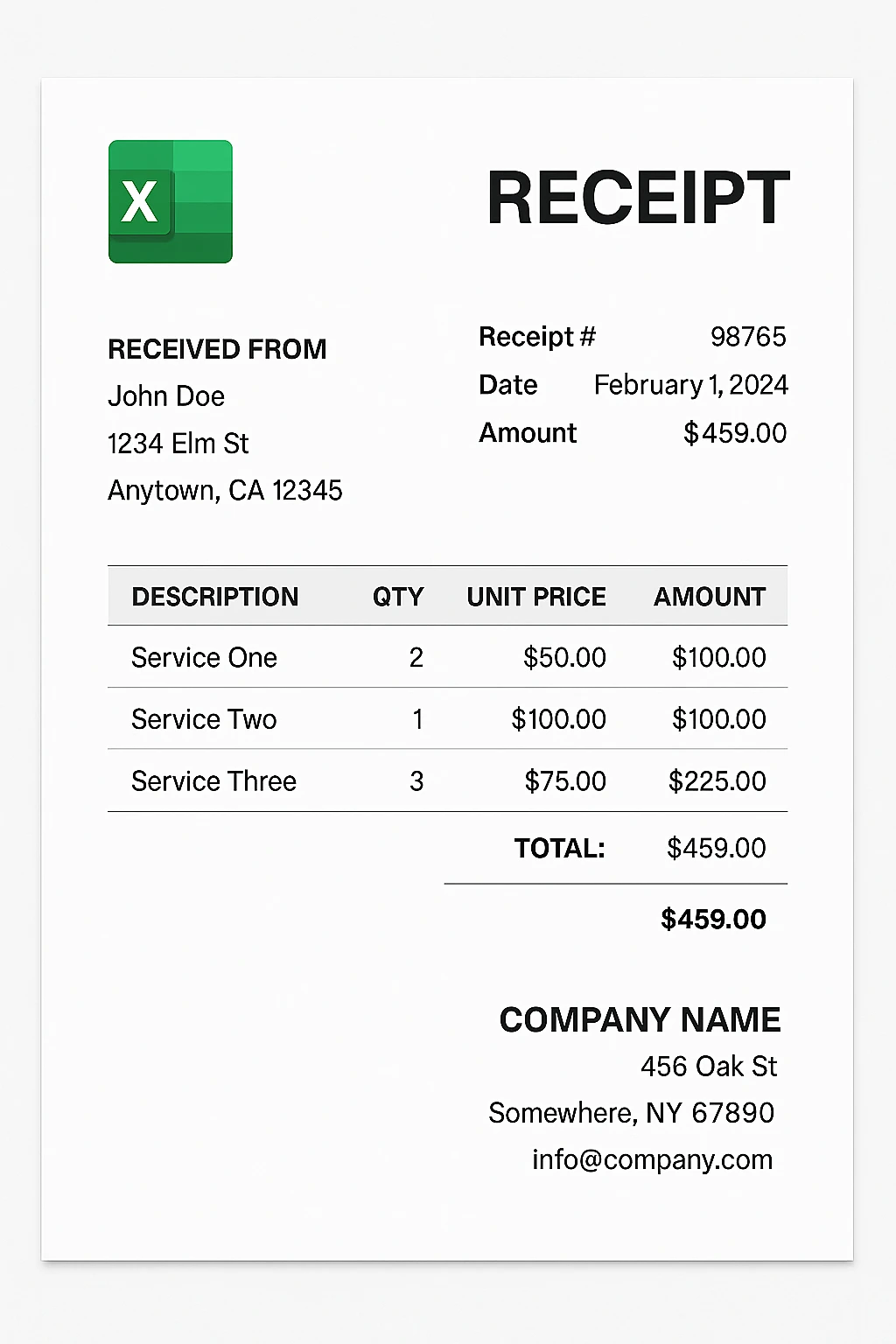
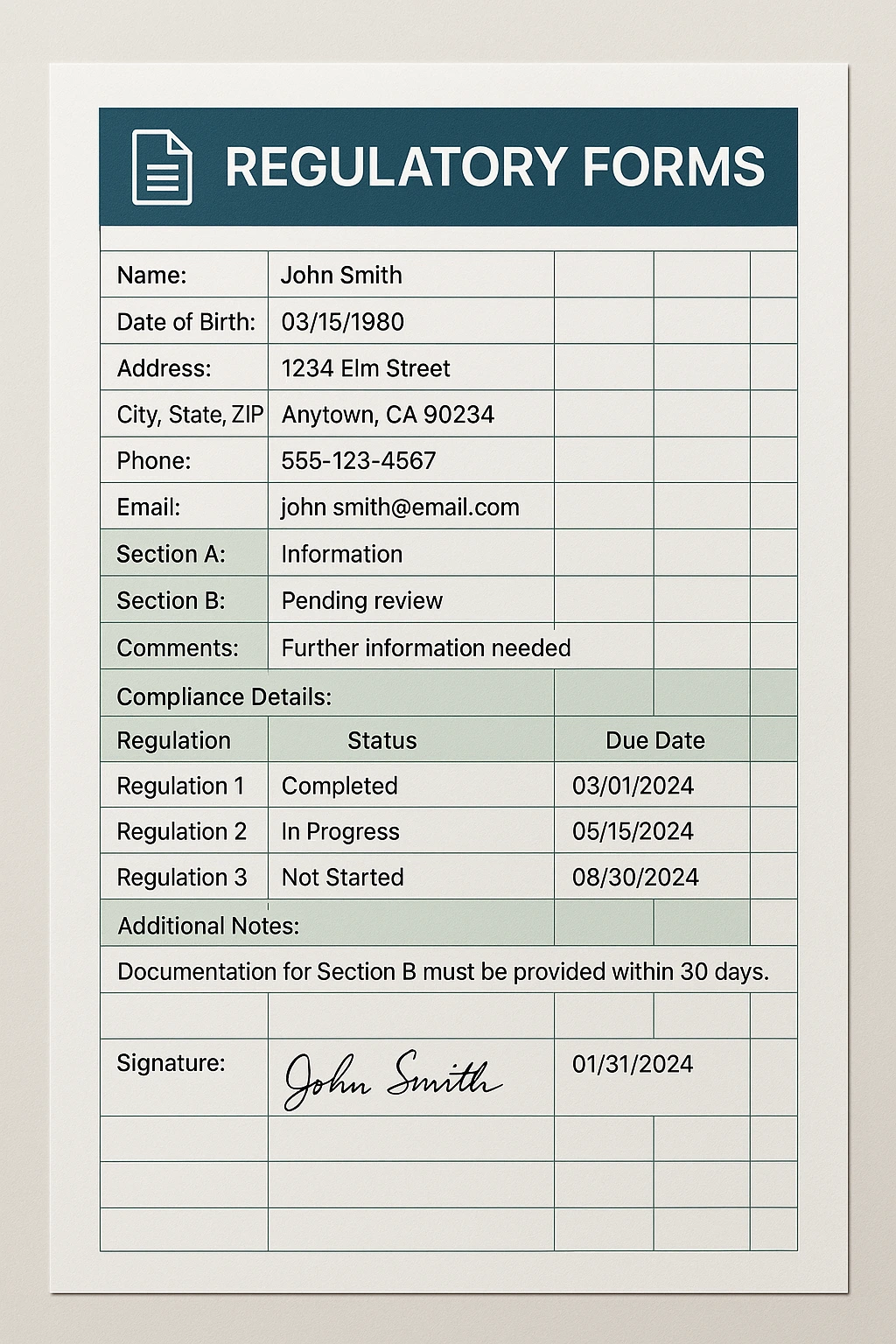
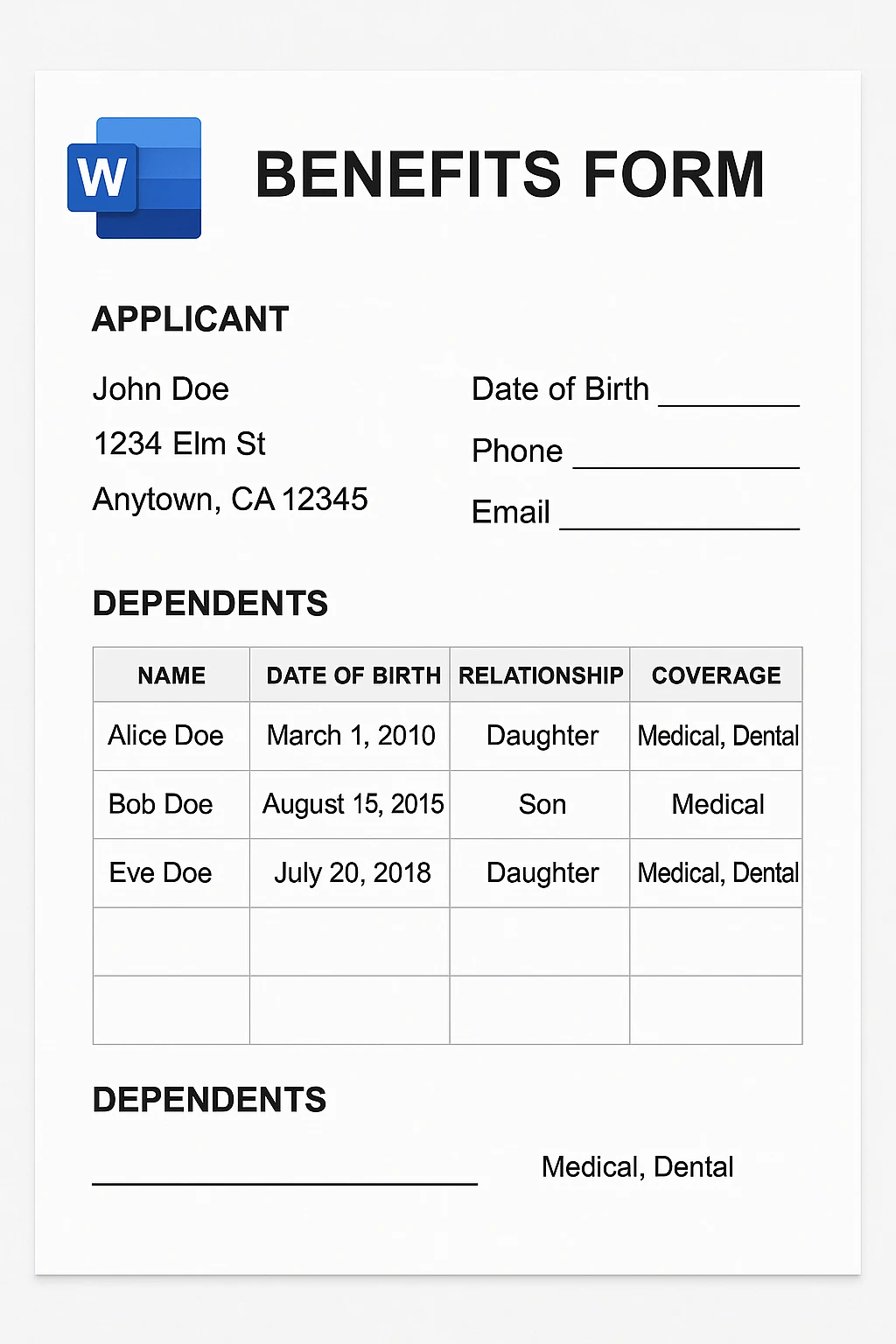


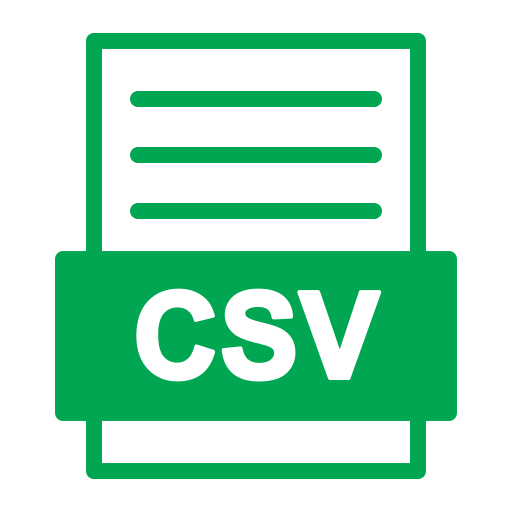



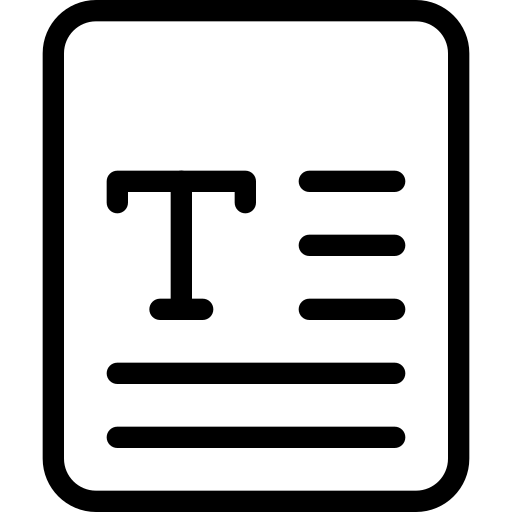




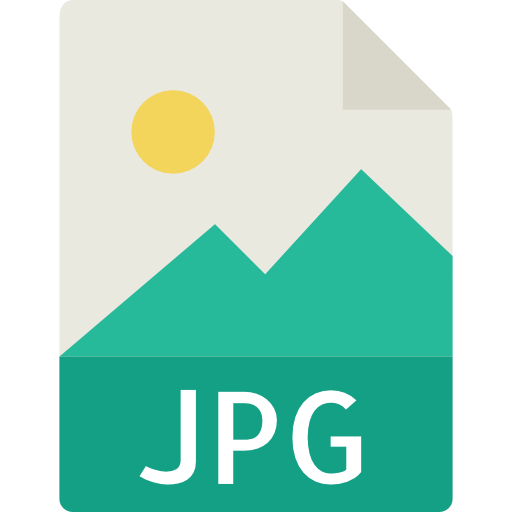
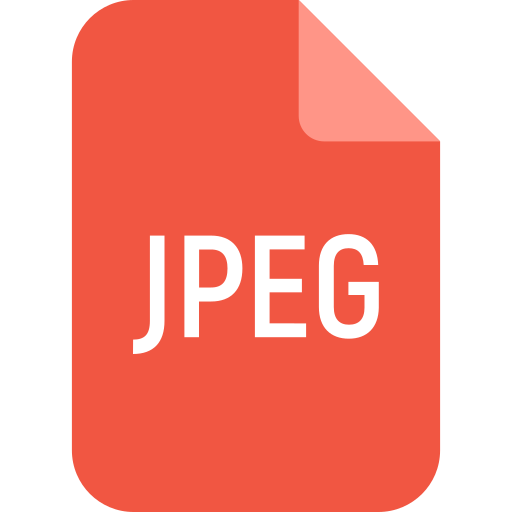


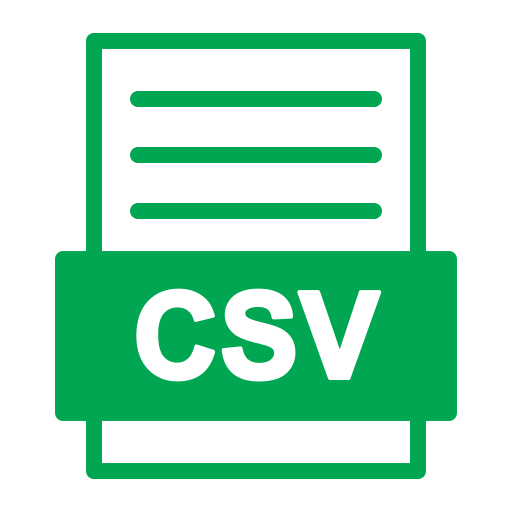



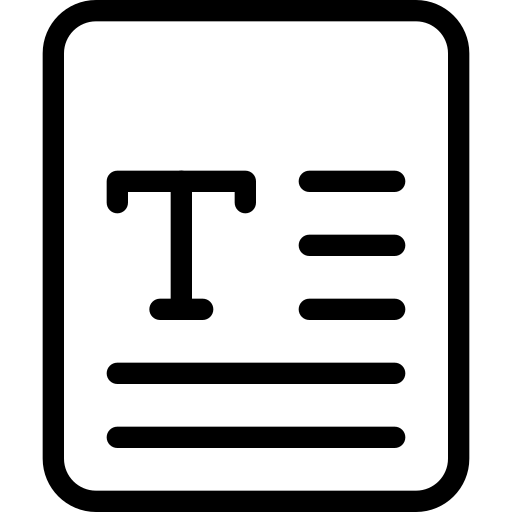




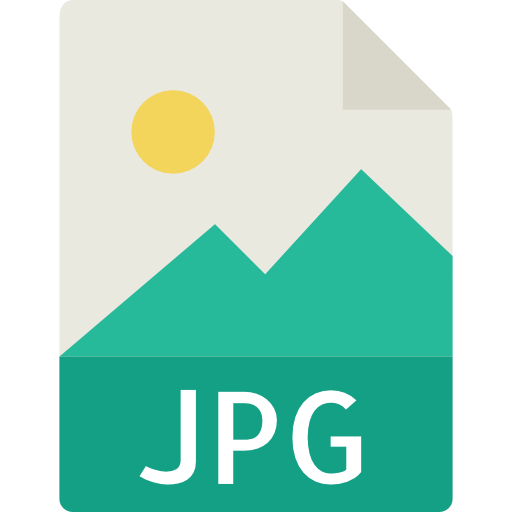
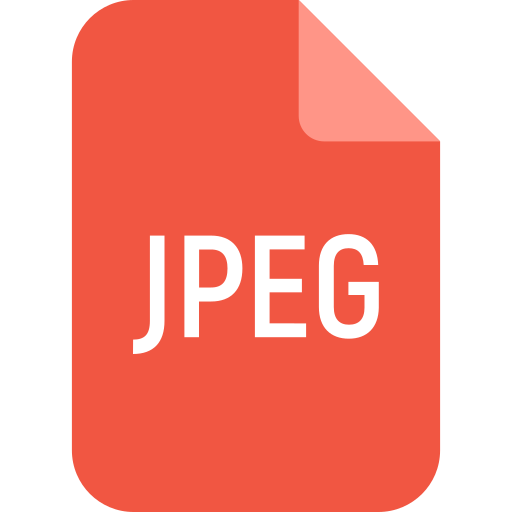
eZintegrations™ Document Understanding turns complex files into structured, usable data—automatically. Eliminate manual effort, speed up workflows, and make your documents instantly ready for systems, analytics, or automation.
eZintegrations™ Document Understanding offers a smart, no-code platform to transform documents into structured, actionable data. Whether from cloud storage, emails, or enterprise apps, it parses content, enriches it, and automates delivery to your target systems, making real-time insights effortless and scalable.
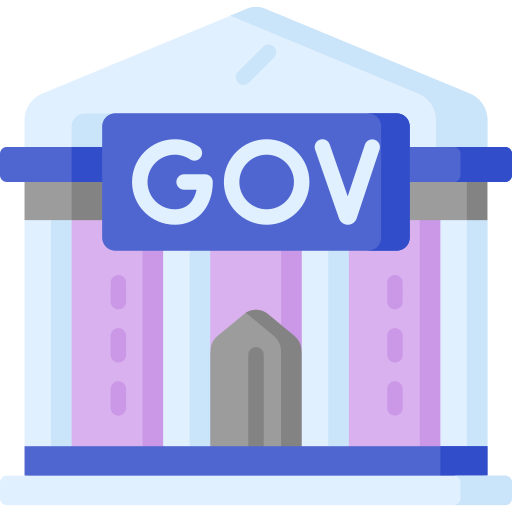 For Government and Public Sector
For Government and Public Sector Use cases:
Digitize and classify public records and audit reports for quick retrieval
Extract data from census files or regulatory forms for analysis
• Public Notices
• Policy Documents
• Audit Reports
• Census Data
 For Healthcare Providers
For Healthcare Providers Use cases:
Route patient data to EHR systems and automate clinical documentation workflows
Process insurance claims and extract insights from lab and discharge reports
• EHR
• Lab Reports
• Consent Forms
• Discharge Summaries
• Clinical Notes
• Insurance Forms
 For Legal & Compliance Teams
For Legal & Compliance Teams Use cases:
Automate clause extraction and legal term tagging from contracts and affidavits
Feed policy data into knowledge systems for compliance monitoring
• Contracts and NDAs
• Policy Documents
• Clause Libraries
• Court Filings
• Affidavits
 For Retail & Supply Chain
For Retail & Supply Chain Use cases:
Sync product, invoice, and supplier data with ERP or order systems
Digitize packing slips and validate purchase orders across regions
• Product Catalogs
• Packing Slips
• Vendor Invoices
• Purchase Orders
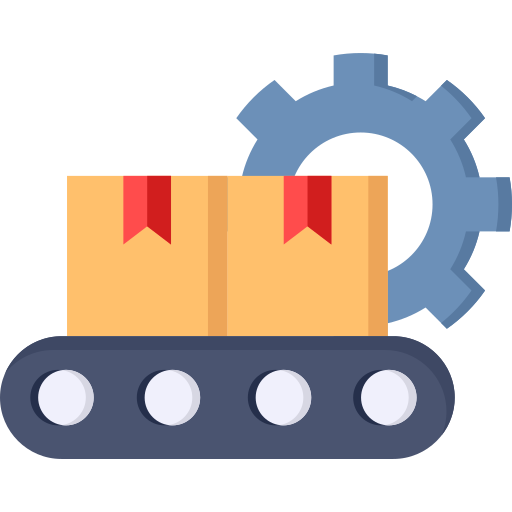 For Manufacturing Operations
For Manufacturing Operations Use cases:
Extract data from safety logs, maintenance reports, and SOPs for compliance
Automate quality control checks and documentation for ISO or internal standards
• Safety Checklists
• Equipment Logs
• Standard Operating Procedures (SOPs)
• Maintenance Reports
• Material Test Certificates
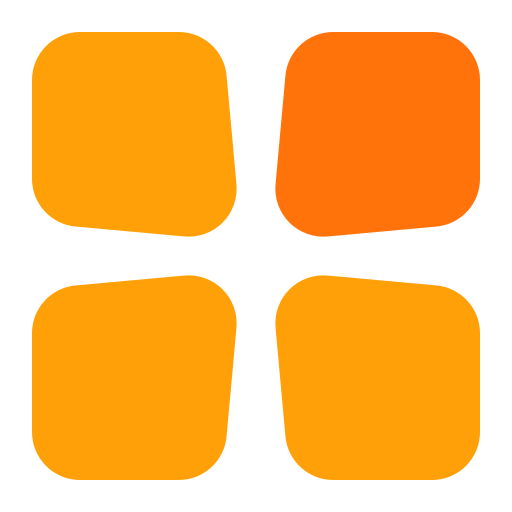 For Other Domains
For Other Domains Use cases:
Streamline intake of insurance, education, HR, and research documents
Extract structured data from diverse unstructured formats across departments
• Financial Service Reports
• Scientific & Research Papers
• Insurance Forms
• Human Resource Documents
• Education Records
Document Understanding enables you to process Word, Excel, audio, and more with AI extraction. Below are the steps showing how you can extract content from any document in just a few clicks.
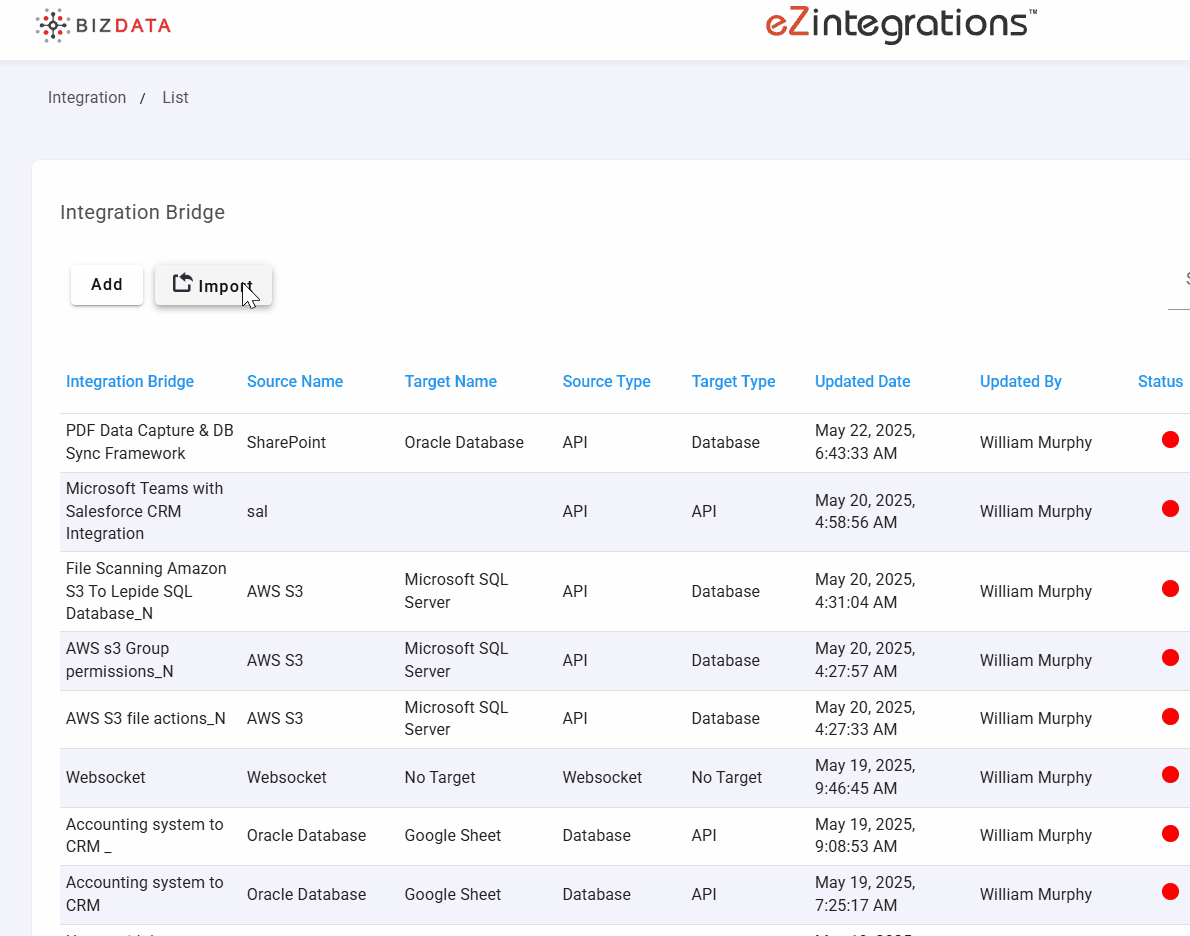
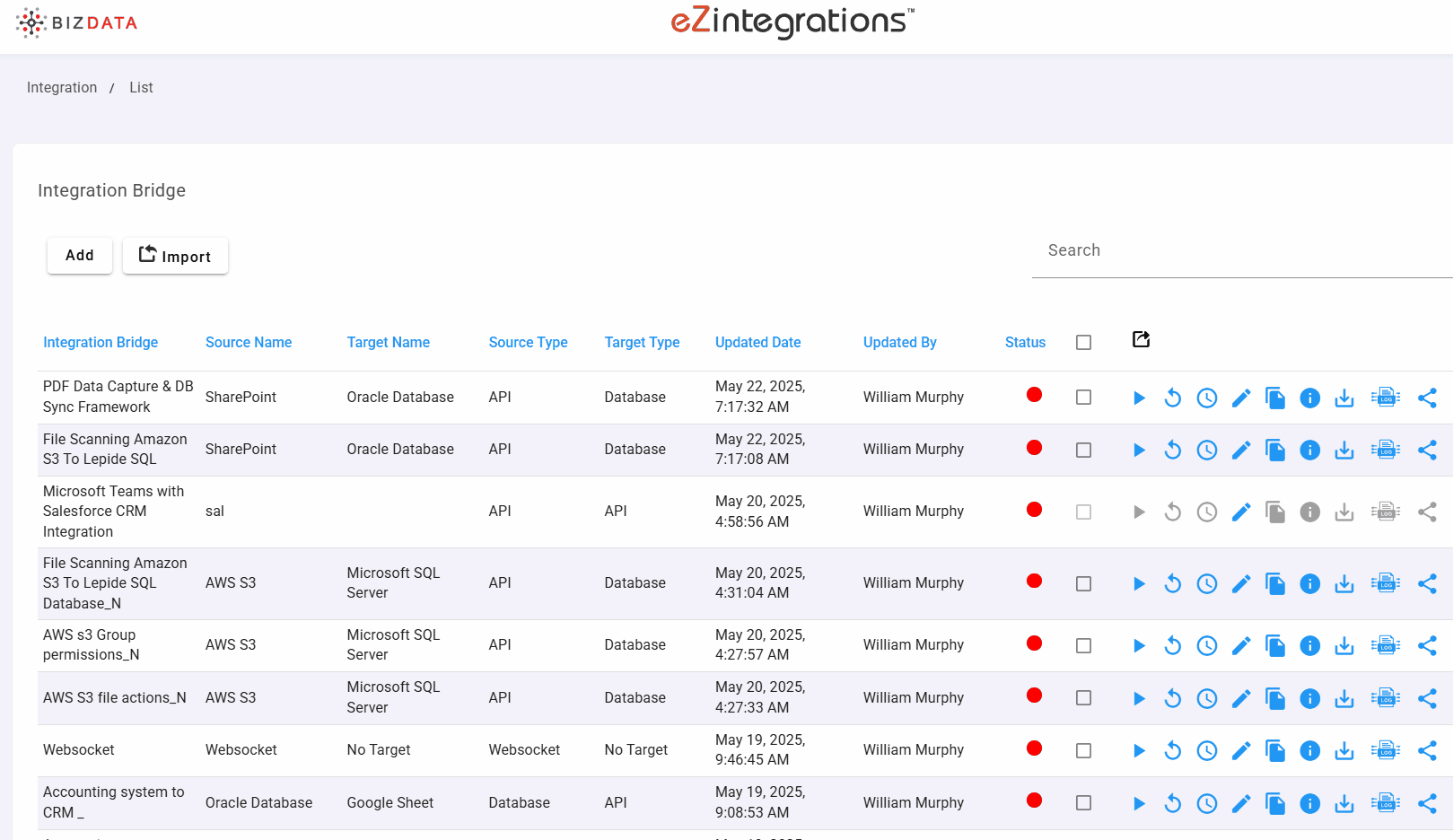
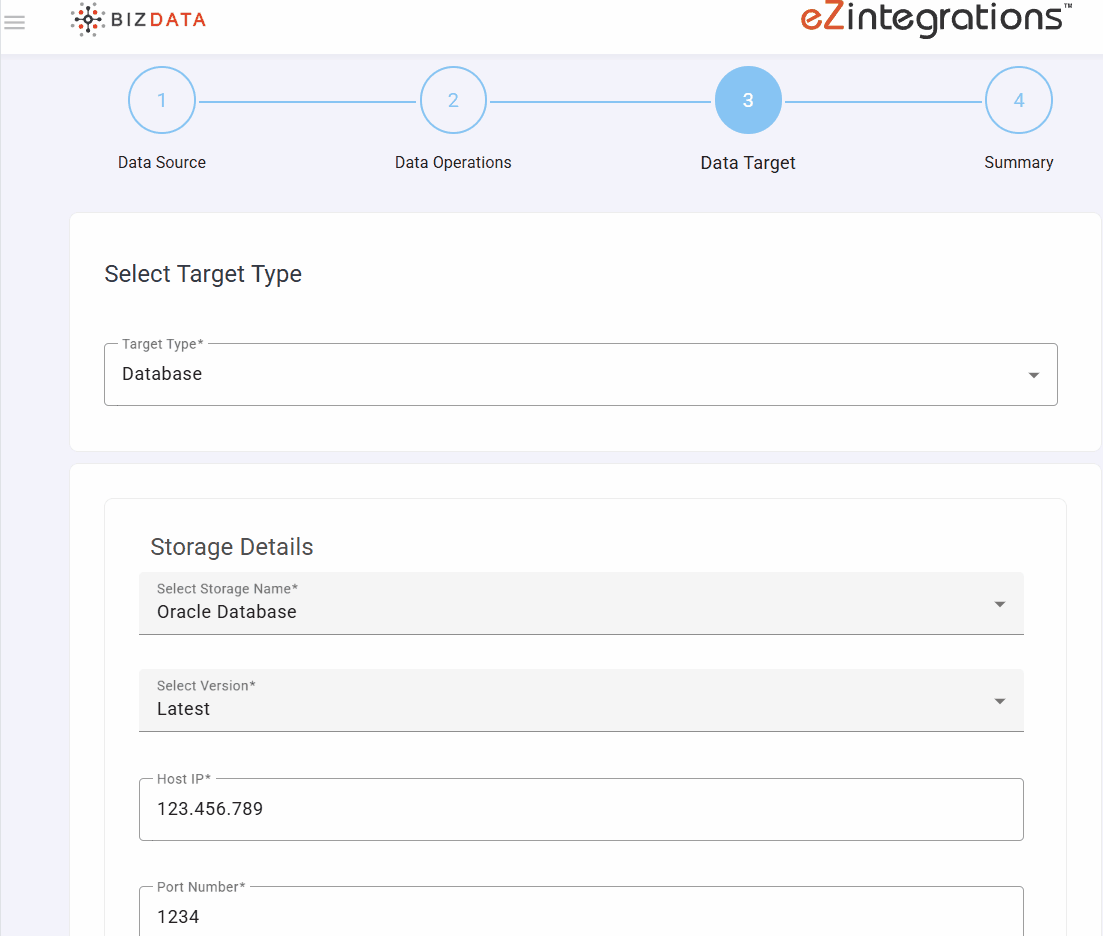
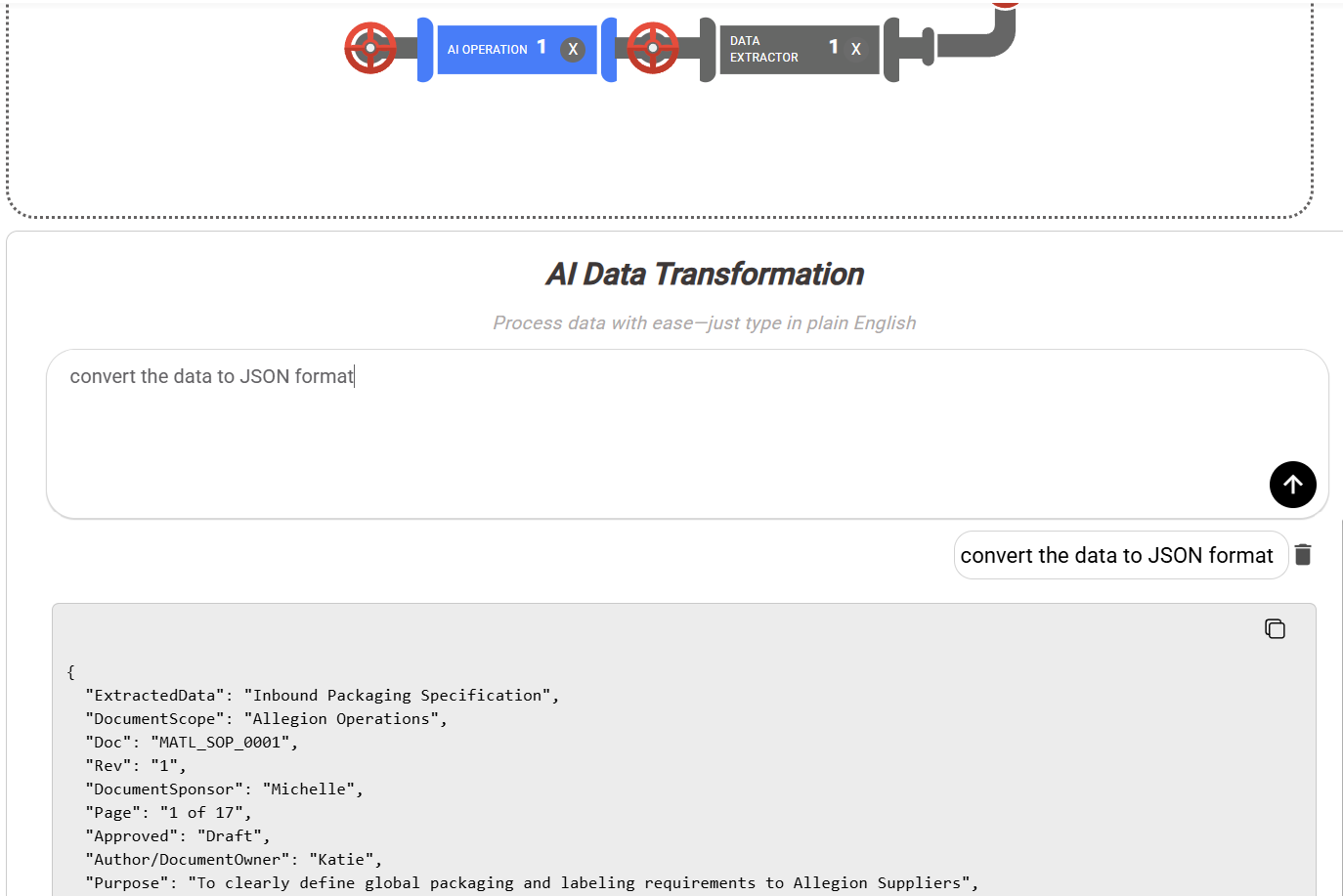
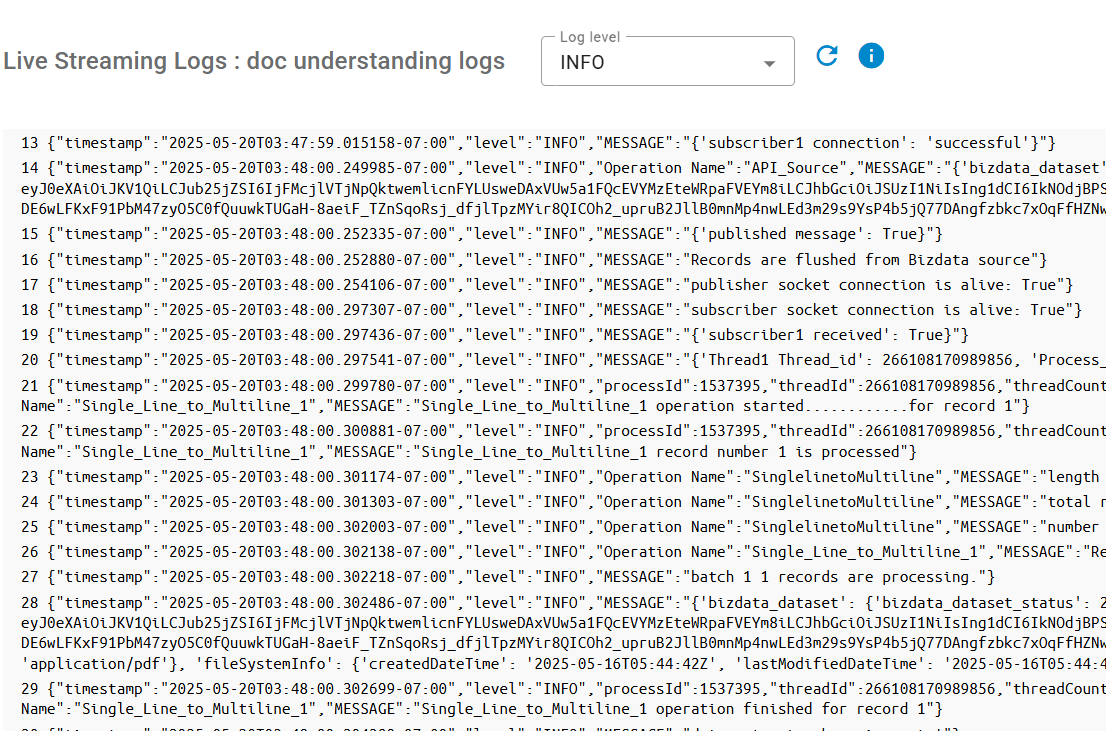
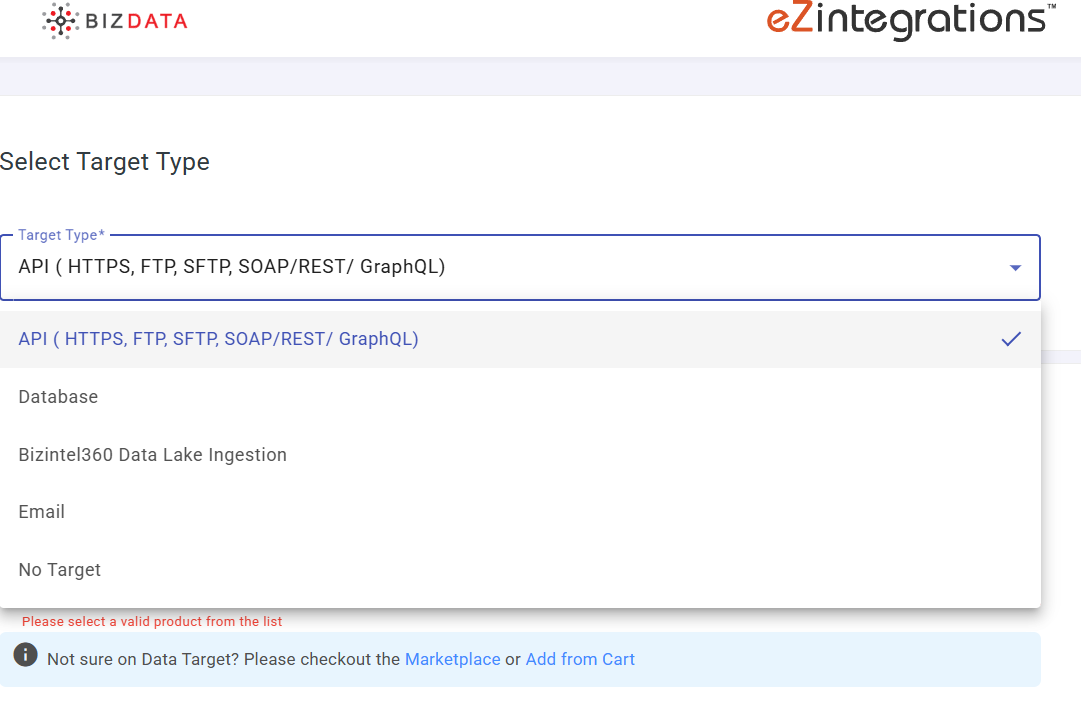
Connect insights to your business systems instantly:
Whether your documents are complex, multi-page, or multilingual, eZintegrations™ delivers fast, accurate results. so your team can focus on what matters, not on managing documents.
Select the pricing package that fits your integration requirements

We support PDF, Word (DOCX), Excel (XLSX), PowerPoint (PPTX), scanned images (JPG, PNG, TIFF), ZIP files, HTML, CSV, JSON, XML, and EPUBs. Audio files for transcription are also supported. Structured, semi-structured, and unstructured formats — all are handled.

Yes, it handles embedded images and complex tables — including borderless tables, merged cells, and nested structures — with high accuracy.

Absolutely. Our OCR engine supports scanned documents, rotated text, and AI handwriting recognition. Human-in-the-loop verification can be enabled for high precision.

Yes, metadata is extracted and can be mapped to your database fields or logged separately.

Our NLP-based AI automatically detects document types — such as invoices, contracts, lab reports, resumes, or insurance forms — based on content, layout, and metadata.

We achieve high extraction accuracy (up to 99%+ on structured data), especially when using human-in-the-loop validation and custom-trained models.

Yes. We are compliant with HIPAA, GDPR, SOC 2, and more. All data is encrypted both in transit and at rest, with audit logs and role-based access controls.

We provide plug-and-play integration with SharePoint, Google Drive, S3, Box, NetSuite, Oracle, SAP, Salesforce, Epic, Cerner, and more. You can also use APIs to integrate with custom apps and AI agents.

Yes, you can connect SharePoint via our no-code bridge and ingest files in real time.

You can use the extracted data to trigger RPA bots, update ERP/EHR systems, or launch workflows via APIs.

Data can be routed to Oracle, MySQL, Snowflake, MongoDB, or other databases and analytics platforms. Markdown outputs and media files can also be sent to target systems.

Yes. Field-level mapping, transformation, and conditional routing are all supported via the integration bridge.

Yes. You can set schedules or use real-time triggers (like polling or webhooks) for automatic ingestion.

Yes, through configurable polling intervals or webhook-based triggers.

Yes. You can view, edit, and approve the Markdown output before it’s sent to a target system.

The parser automatically detects and separates sections, appendices, and attachments to ensure clean segmentation.

Yes. We support password-protected PDFs and large documents (1,000+ pages).

No. The platform uses pre-trained AI parsing models with a drag-and-drop interface — no coding or custom training is required.

Yes. We offer a free trial and live demo environment where you can upload your own files and test the AI’s performance on real use cases.
Welcome to Bizdata! 👋
Automate integrations with eZintegrations™
Supercharge operations with Goldfinch AI Agent
What would you like to do today?

