Connect Xero and Salesforce using eZintegrations™ to enable seamless data exchange across your finance and sales teams. Eliminate double entry, automate invoice generation, and empower your business with accurate, real-time insights – all without writing a single line of code.
Experience how eZintegrations™ bridges Xero and Salesforce for real-time data synchronization and automation. Request a Free Demo and see it live.
Managing customer, payment, and invoice data manually across Xero and Salesforce leads to:
eZintegrations™ solves these challenges by creating a unified ecosystem where data flows seamlessly between Salesforce and Xero.
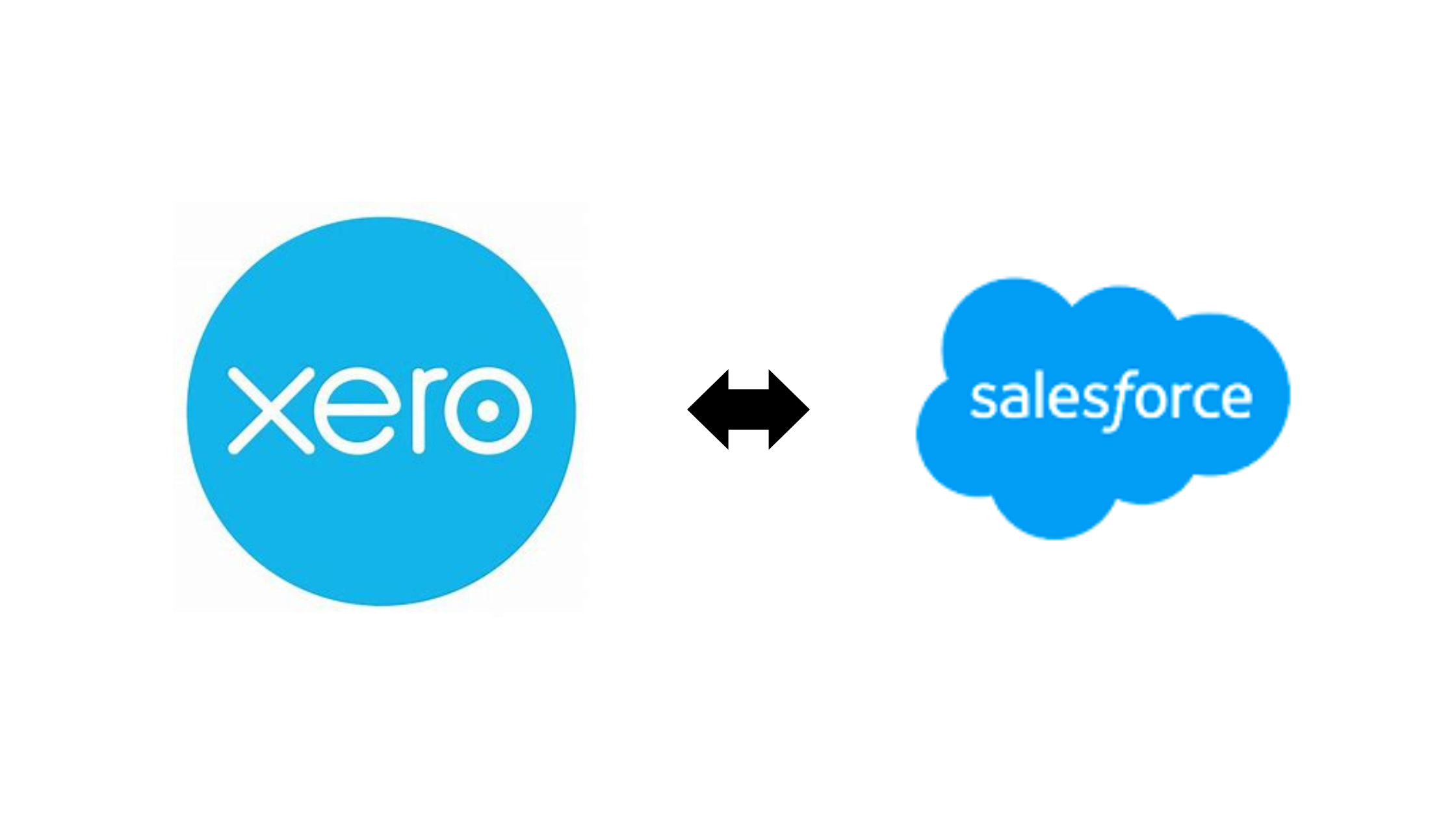
Keep customer, invoice, and payment data in sync across Xero and Salesforce, ensuring consistent information in every department.
Automate key processes like lead-to-invoice and quote-to-cash, eliminating manual touchpoints and reducing errors.
Enable teams to view financial summaries, payment status, and AR reports directly in Salesforce using data pulled from Xero.

eZintegrations™ makes it easy to connect your accounting and CRM systems without technical complexity. With no-code configuration, real-time syncing, and customizable logic, you’ll streamline operations and accelerate growth.
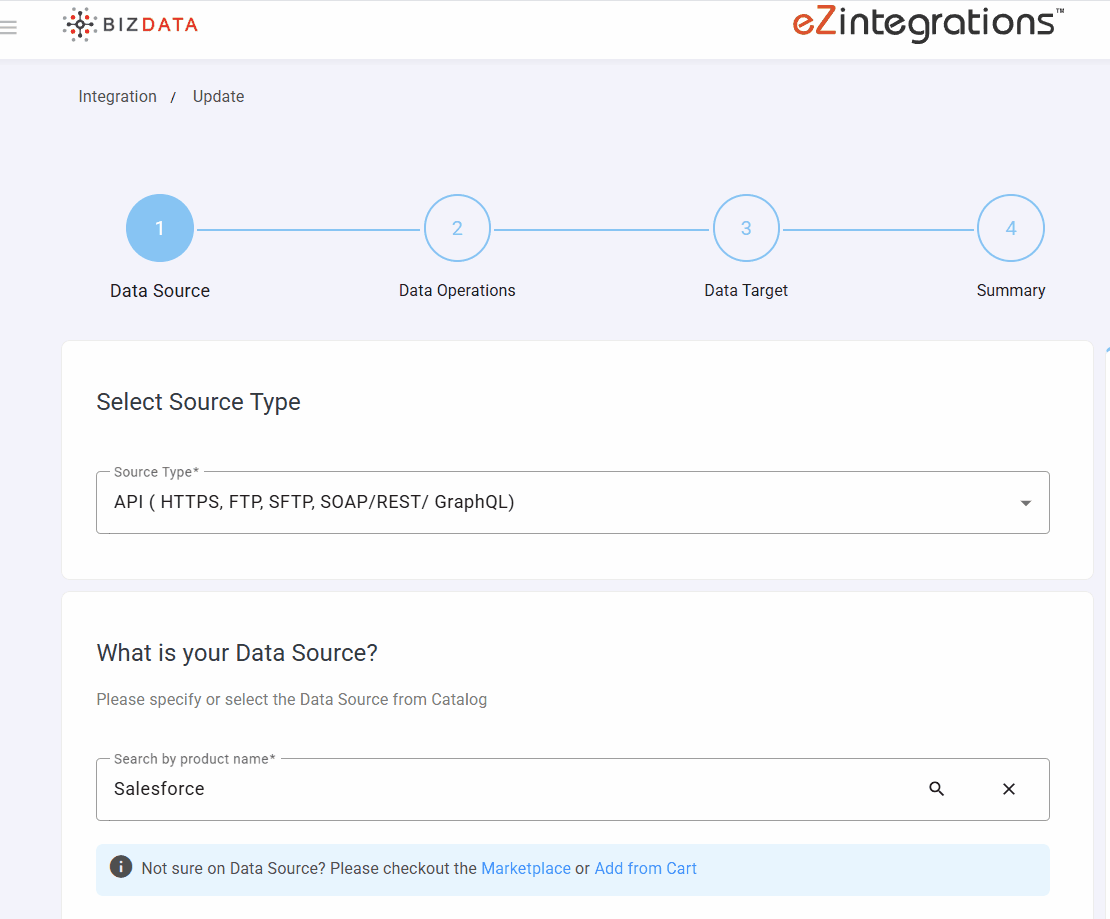
Close a deal with Salesforce and automatically generate an invoice in Xero. Sync client details, deal amounts, due dates, and tax fields for accurate billing.
Sync payment statuses from Xero to Salesforce so your sales or customer service team can view who has paid, when, and what remains outstanding.
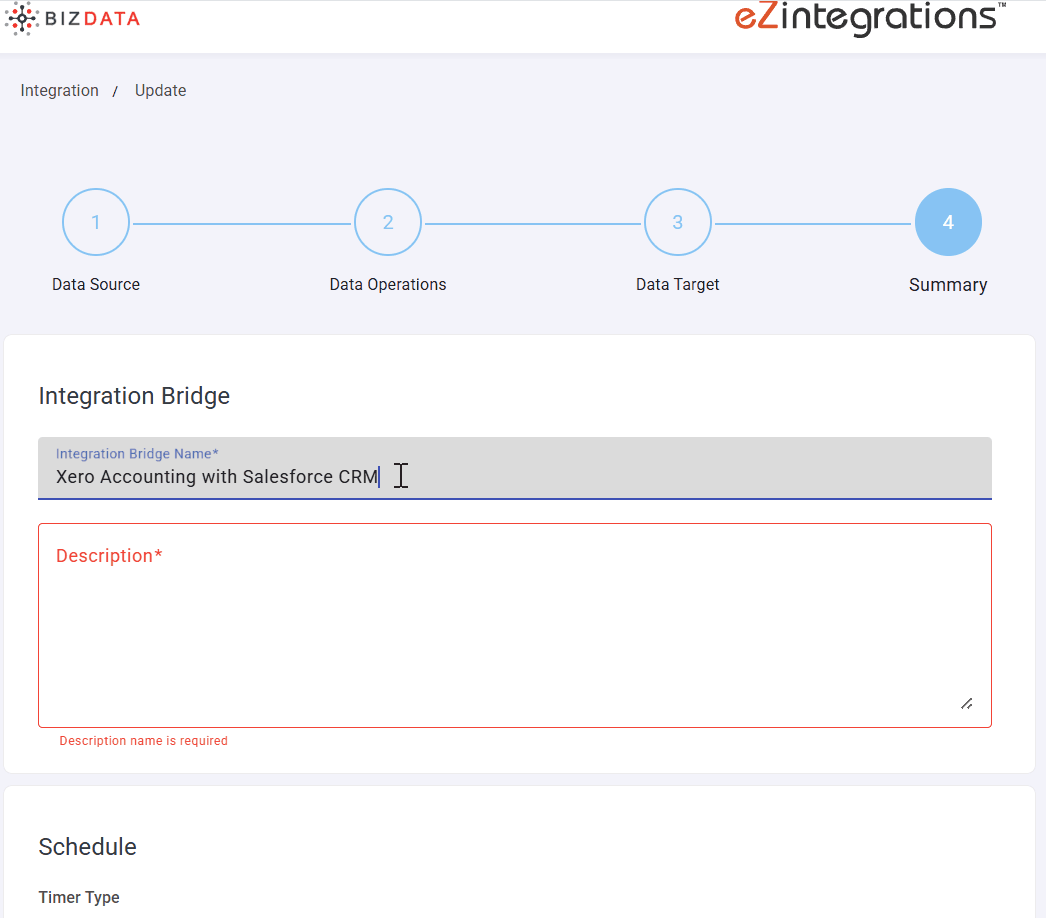
No more switching systems or manually re-entering data. eZintegrations™ syncs contacts, companies, invoices, and payment data between Xero and Salesforce in both directions.
Sync contacts and accounts between Salesforce and Xero.
Auto-generate invoices in Xero from closed Salesforce opportunities.
Payment updates in Xero reflect Salesforce instantly.
Transfer deal products or service items from Salesforce to Xero invoices.
Map custom Salesforce fields with corresponding Xero data.
Find a plan that suits your data integration needs and budget
Discover how eZintegrations™ simplifies CRM and accounting integration with real-time sync, smart automation, and no coding required. Start syncing data between Xero and Salesforce today.
Book a Free Demo Today to see eZintegrations™ in action.

Xero integration connects your Xero accounting system with other platforms like CRMs or ERPs to sync financial data, automate processes, and improve visibility.

Yes, with eZintegrations™, you can seamlessly connect Salesforce with Xero for real-time data syncing and process automation.

Absolutely. eZintegrations™ allows bi-directional syncing between Xero and Salesforce without requiring custom code or IT teams.

Yes, Xero can integrate with HubSpot using middleware platforms or iPaaS tools like eZintegrations™ to automate customer and invoice syncing.

Xero and QuickBooks have similar functions, so they generally don't integrate with each other. Businesses typically use one or the other.

Xero and Sage are both accounting platforms and do not typically integrate directly. However, data migration between the two is possible.

Xero integrates with over 1,000 apps, including CRMs, payroll tools, eCommerce systems, and platforms like Salesforce, HubSpot, and Shopify.

Salesforce integrates with hundreds of systems, including Xero, SAP, Oracle, HubSpot, QuickBooks, Zendesk, Slack, and many more.

No. eZintegrations™ is a no-code platform designed for business users to configure and deploy integrations easily.

Most Xero-Salesforce integrations are live within days using pre-built templates and a configuration-based setup.

Yes. eZintegrations™ lets you map fields, apply filters, and define workflows to suit your business needs.

Yes. Whether you're a startup or enterprise, eZintegrations™ scales with your data volume and complexity.
Welcome to Bizdata! 👋
Automate integrations with eZintegrations™
Supercharge operations with Goldfinch AI Agent
What would you like to do today?

